Cancelling a Job
Cancelling a Job That Is Scanning
1.
Press [Cancel] on the screen that appears while the machine is scanning.
2.
Press [Yes].
|
NOTE
|
|
You can cancel a send job by pressing
 , while the job is being scanned. , while the job is being scanned. |
Cancelling a Job Being Sent or Waiting to Be Sent
1.
Press  .
.
 .
. 2.
Press [Job] → [Job Status].
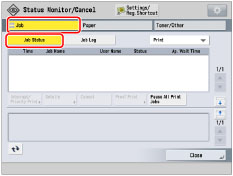
3.
Press the drop-down list → select [Send (Fax)].
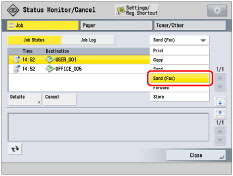
4.
Select the job that you want to cancel → press [Cancel].
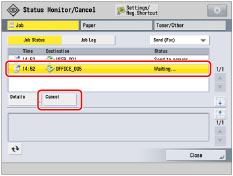
|
NOTE
|
|
You cannot select multiple jobs and cancel them all at once. Select and cancel one job at a time.
|
5.
Press [Yes].
Check the destinations for the fax job → press [Current Jobs] or [All Jobs]. If you press [Current Jobs], the current sending job is cancelled.
|
NOTE
|
|
The cancelled job appears as <NG> (No Good) on the Job Log screen.
|
|
NOTE
|
|
You can press
 to cancel a send job that is currently being scanned. to cancel a send job that is currently being scanned. |