Duplex Color Image Reader Unit-E1
You should use the feeder when you want to copy several originals at the same time. Both sides of two-sided originals can also be scanned simultaneously.
 CAUTION CAUTION |
|
Do not insert your fingers into the gaps around the original supply tray, as your fingers may get caught. Also, be careful not to drop objects, such as paper clips into the gaps, as doing so may cause damage to the machine or cause it to break down.
|
|
IMPORTANT
|
|
When using the platen glass to copy or scan thick originals, such as books or magazines, do not press down hard on the feeder.
If the original output area is blocked, originals may get damaged, and printing may not be performed correctly. Therefore, do not place any objects in the original output area.
|
Parts and Their Functions
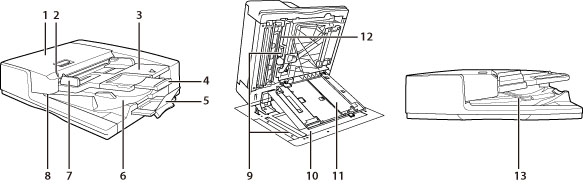
|
1.
|
Feeder Cover
Open this cover to remove jammed paper. (See "Feeder (Optional).")
|
|
2.
|
Original Set Indicator
Lights when originals are placed in the original supply tray.
|
|
3.
|
Original Supply Tray
Originals placed here are automatically fed sheet by sheet into the feeder. Place originals into this tray with the surface that you want to scan face up.
|
|
4.
|
Auxiliary Original Supply Tray
Pull out this tray when feeding large sized paper.
|
|
5.
|
Auxiliary Original Output Tray
Pull out this tray when outputting large sized paper. You can pull out this tray up to 2 levels.
|
|
6.
|
Original Output Tray
Originals that have been scanned from the original supply tray are output into the original output tray in the order that they are fed into the feeder.
|
|
7.
|
Slide Guides
Adjust these guides to match the width of the original.
|
|
8.
|
Original Output Indicator
Lights when originals are being output and starts blinking in a specified period after outputting originals is complete.
|
|
9.
|
Document Feed Scanning Area
Scans documents sent from the feeder.
|
|
10.
|
Platen Glass
Use the platen glass when scanning books, thick originals, thin originals, transparencies, etc.
|
|
11.
|
Document Scan Cover
Open this cover to remove jammed paper. (See "Feeder (Optional).")
|
|
12.
|
Inner Cover
Open this cover to clean the document feed scanning area. (See "Manual Feeder Cleaning.")
|
|
13.
|
Original Stopper
Holds down originals to support outputting originals neatly.
|
|
NOTE
|
|
If the platen glass or original feeding belt is dirty, print quality may deteriorate. In this case, clean the feeding belt and platen glass.
|