Applying the Downloaded Firmware
You can apply the downloaded firmware to the machine.
|
IMPORTANT
|
|
To perform this procedure, you must log in to the machine as an administrator. (See "Logging In to the Machine as an Administrator.")
|
|
NOTE
|
|
If the Timing to Apply in Delivery Settings is set to [Auto], this step is not necessary.
The firmware downloaded with Scheduled Update can also be applied.
|
Using the Touch Panel Display
1.
Press  .
.
 .
.2.
Press [Management Settings] → [License/Other] → [Register/Update Software].
3.
Press [Update Firmware] → [Apply Firmware].
4.
Press [Yes].
When the application is completed, the machine automatically restarts.
Using the Remote UI
1.
From the top page of the Remote UI, click [Settings/Registration] → [License/Other] → [Register/Update Software].
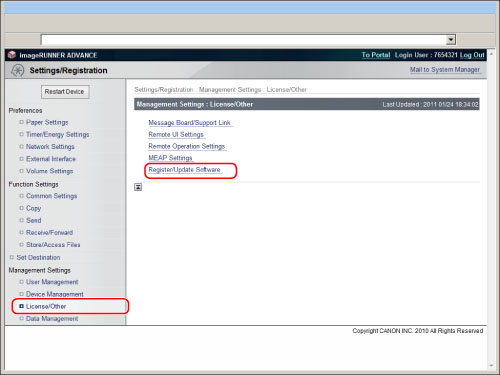
2.
Click [Delivered Update] → [Apply Firmware].
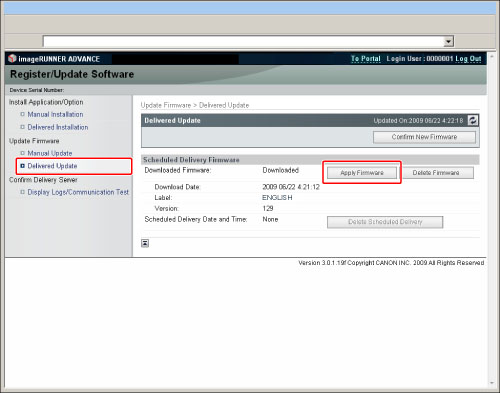
3.
Click [Yes].
When the application is completed, the machine automatically restarts.