Specifying/Registering Scan Sizes
You can specify the scan size when using originals that cannot be scanned with [Auto] or when it is necessary to specify a particular size. You can also scan an A3 original with an image that extends all the way to the edges without the periphery of the original being cut off, and register specified sizes.
As an example, the procedure for selecting memory media as the storage location is explained in this section.
Specifying a Scan Size
1.
Press [Scan and Store] → [Memory Media].

2.
Select the memory media → select the destination folder → press [Scan].

3.
Press [Scan Size] → select a scan size.

If you want to scan an A3 original with an image that extends all the way to the edges without the periphery of the original being cut off, place the original on the platen glass → press [A3+]. (See "Platen Glass.")
To specify a preset scan size:
Select the scan size you want to specify from the preset scan sizes.
To select a nonstandard scan size:
Press [Free Size].

To specify a scan size by entering values:
Press [Custom].
Press [X] or [Y] → enter the scan size in mm → Press [OK].

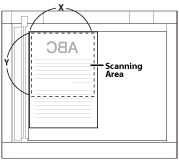
Platen Glass
To select a registered scan size:
Press [Custom] → press [Registered Size 1] or [Registered Size 2] → Press [OK].

4.
Press [OK].
Registering a Scan Size
1.
Press [Scan and Store] → [Memory Media].

2.
Select the memory media → select the destination folder → press [Scan].

3.
Press [Scan Size] → [Custom].

4.
Press [Register Size] → [Registered Size 1] or [Registered Size 2].

5.
Press [X] or [Y] → enter the scan size in mm.
6.
Press [OK] → [Cancel Set.] → [OK].
|
IMPORTANT
|
|
For information on the modes which cannot be set in combination with this mode, see "Unavailable Combination of Functions."
You cannot select [Auto] when scanning the following types of originals. Select the desired scan size.
Nonstandard size originals
Highly transparent originals, such as transparencies
Originals with an extremely dark background
Originals placed on the platen glass smaller than A6R
Place your original on the platen glass when [Custom] is set for the scan size.
|