Staple Finisher-R1
The Staple Finisher-R1 is equipped with the following modes: Collate, Group, Offset, and Staple. (See "Finishing Modes.")
 CAUTION CAUTION |
|
Do not place your hand in the part of the tray where stapling is performed (near the rollers) if a finisher is attached, as this may result in personal injury.
 Do not place your fingers or hands on the finisher when the finisher is in use. Doing so may result in personal injury or damage to the finisher.
|
|
IMPORTANT
|
|
Since the tray of the finisher moves while copying/printing, do not place anything under the tray, as doing so may damage the tray.
|
Parts and Their Functions
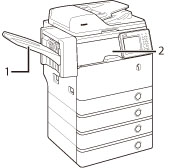
|
1.
|
Output Tray
Paper is output to the output tray. |
|
2.
|
Front Cover
Open this cover to replace the staple cartridge in the stapler unit, or to clear a staple jam.
|
Finishing Modes
The Staple Finisher-R1 is equipped with the following finishing modes.
Collate Mode
The prints are automatically collated into sets arranged in page order.
Group Mode
All prints of the same original page are grouped together into sets.
Offset Mode
The print output is shifted alternately to the front and back of the tray.
Staple Mode
The prints are automatically collated into sets arranged in page order and stapled. Prints are stapled in the following places:
If an original is placed on the platen glass:
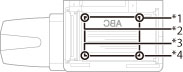
*1 Upper Left
*2 Upper Right
*3 Lower Right
*4 Lower Left
If originals are placed in the feeder:

*1 Upper Right
*2 Upper Left
*3 Lower Left
*4 Lower Right
The following are paper sizes that can be output from the output tray of the machine. However, some paper sizes may not be output depending on the set functions.
 : Available
: Available-: Unavailable
|
Paper Size
|
Output Tray
|
|
|
LGL
|
 |
|
|
LTR
|
 |
|
|
STMT
|
 |
|
|
EXEC
|
 |
|
|
Envelope
|
COM10 No.10
|
 |
|
Monarch
|
 |
|
|
DL
|
 |
|
|
ISO-C5
|
 |
|
|
Nagagata 3
|
 |
|
|
Yougatanaga 3
|
 |
|
|
Custom Size
|
3 7/8" x 5 1/2" to 8 1/2" x 14"
(99 mm x 139.7 mm to 216.0 mm x 355.6 mm) |
 |
|
IMPORTANT
|
|
The following paper sizes can be stapled: LGL, LTR, and EXEC
You cannot staple envelopes, transparencies, or labels.
|
|
NOTE
|
|
For instructions on general maintenance for the finisher, such as replacing staples, see "Maintenance." For instructions on resolving problems, such as paper jams and staple jams, see "Problem Solving."
The maximum number of sheets (including cover sheets) that can be stapled together is 50 sheets for LGL, LTR, and EXEC paper.
If the machine stops while stapling and the message <Load staples into the stapler unit.> appears, almost all of the staples have been used, and the staple cartridge must be replaced. To proceed, replace the staple cartridge.
If the Collate, Group, or Staple mode is set, the output tray moves downward as the stack of paper that is output increases in quantity and thickness, and printing may temporarily stop after the paper is output in the following cases. To resume printing, remove all of the prints from the output tray.
When the position of the tray reaches the lower limit
When 30 sets are printed (with the Staple mode set)
If you press [Offset] when either the Collate or Group mode is set, each set of prints is shifted alternately to the front and back of the tray before it is delivered to the output tray.
|