Available Settings Information Table with the Import All Function
The following cases may be possible for the Import All function.
Case A:
Importing all to your machine (Restoring the settings information to your machine for backups)

Case B:
Importing all to the same model machine (imageRUNNER ADVANCE 500i/400i series)

Case C:
Importing all to the different model machine that supports the Import All function
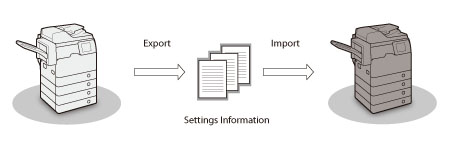
|
IMPORTANT
|
|
In case C, the Import All function may not be enabled according to the model for importing. For more information, contact your local authorized Canon dealer.
|
The following settings information is available with the Import function in each case:
For more information, see the appropriate table. Settings/Registration items are grouped by purpose and stored in separate directories. If the Import All function can be used to import all of a primary setting's subsidiary settings, only the primary setting is listed in the table below.
|
IMPORTANT
|
|
In the following cases, even if you use the Import All function, the settings information may not be imported, or the value may be changed into the closest value.
There are no optional products or functions that use the set value.
The set value is not valid.
|
Settings/Registration Basic Information
|
Setting Information
|
Case A
 |
Case B
 |
Case C
 |
||
|
Preferences
|
|||||
|
Paper Settings
|
Paper Settings
|
 |
 |
-
|
|
|
Register Custom Size
|
 |
 |
-
|
||
|
Display Settings
|
Default Screen after Startup/Restoration
|
 |
 |
 |
|
|
Default Screen (Status Monitor/Cancel)
|
 |
 |
 |
||
|
Display Fax Function
|
 |
 |
 |
||
|
Store Location Display Settings
|
 |
 |
 |
||
|
Language/Keyboard Switch On/Off
|
 |
 |
 |
||
|
Language/Keyboard Switch
|
 |
 |
 |
||
|
Use Keyboard Shift Lock Feature
|
 |
 |
 |
||
|
Display Remaining Paper Message
|
 |
 |
 |
||
|
No. of Copies/Job Duration Status
|
 |
 |
 |
||
|
Display Original Scanning Cleaning Area
|
 |
 |
 |
||
|
Paper Type Selection Screen Priority
|
 |
 |
 |
||
|
mm/Inch Entry Switch
|
 |
 |
 |
||
|
ID/User Name Display On/Off
|
 |
 |
 |
||
|
Setting Information
|
Case A
 |
Case B
 |
Case C
 |
||
|
Preferences
|
|||||
|
Timer/Energy Settings
|
Date/Time Settings
|
 |
 |
 |
|
|
Time Format
|
 |
 |
 |
||
|
Quick Startup Settings for Main Power
|
 |
 |
 |
||
|
Auto Reset Time
|
 |
 |
 |
||
|
Restrict Auto Reset Time
|
 |
 |
 |
||
|
Function After Auto Reset
|
 |
 |
 |
||
|
Auto Sleep Time
|
 |
 |
 |
||
|
Sleep Mode Energy Use
|
 |
 |
 |
||
|
Auto Sleep Weekly Timer
|
 |
 |
 |
||
|
Sleep Mode Exit Time Settings
|
 |
 |
 |
||
|
Setting Information
|
Case A
 |
Case B
 |
Case C
 |
||
|
Preferences
|
|||||
|
Network
|
Confirm Network Connection Set. Changes
|
 |
 |
 |
|
|
TCP/IP Settings
|
|||||
|
IPv4 Settings
|
Use IPv4
|
 |
 |
 |
|
|
IP Address Settings
|
|||||
|
IP Address
|
 |
-
|
-
|
||
|
Subnet Mask
|
 |
 |
 |
||
|
Gateway Address
|
 |
 |
 |
||
|
DHCP Option Settings
|
 |
 |
 |
||
|
IPv6 Settings
|
Use IPv6
|
 |
 |
 |
|
|
Stateless Address Settings
|
 |
 |
 |
||
|
Manual Address Settings
|
 |
-
|
-
|
||
|
Use DHCPv6
|
 |
 |
 |
||
|
DNS Settings
|
DNS Server Address Settings
|
 |
 |
 |
|
|
DNS Host/Domain Name Settings
|
 |
-
|
-
|
||
|
DNS Dynamic Update Settings
|
 |
 |
 |
||
|
mDNS SettingsUse mDNS/mDNS Name
|
 |
 |
 |
||
|
WINS Settings
|
 |
 |
 |
||
|
LPD Print Settings
|
 |
 |
 |
||
|
RAW Print Settings
|
 |
 |
 |
||
|
SNTP Settings
|
 |
 |
 |
||
|
FTP Print Settings
|
 |
 |
 |
||
|
WSD Settings
|
 |
 |
 |
||
|
Use FTP PASV Mode
|
 |
 |
 |
||
|
Multicast Discovery Settings
|
 |
 |
 |
||
|
Use HTTP
|
 |
 |
 |
||
|
Proxy Settings
|
 |
 |
 |
||
|
NetWare Settings
|
 |
 |
 |
||
|
SNMP Settings
|
 |
 |
 |
||
|
Dedicated Port Settings
|
 |
 |
 |
||
|
Use Spool Function
|
 |
 |
 |
||
|
Startup Settings
|
 |
 |
 |
||
|
Ethernet Driver Settings
|
 |
 |
 |
||
|
Firewall Settings
|
 |
 |
 |
||
|
Setting Information
|
Case A
 |
Case B
 |
Case C
 |
||
|
Preferences
|
|||||
|
External Interface
|
USB Settings
|
 |
 |
 |
|
|
Accessibility
|
Key Repetition Settings
|
 |
 |
 |
|
|
Reversed Display (Color)
|
 |
 |
 |
||
|
Adjustment/Maintenance
|
|||||
|
Adjust Image Quality
|
Correct Density
|
 |
 |
 |
|
|
Fine Adjust Zoom
|
 |
-
|
-
|
||
|
Setting Information
|
Case A
 |
Case B
 |
Case C
 |
||
|
Function Settings
|
|||||
|
Common
|
Paper Feed Settings
|
 |
 |
-
|
|
|
Print Settings
|
|||||
|
Output Report Default Settings
|
 |
 |
 |
||
|
Register Characters for Page No./Watermark
|
 |
 |
 |
||
|
Secure Watermark
|
Forced Secure Watermark
|
 |
 |
 |
|
|
Printer Driver Secure Watermark
|
 |
 |
 |
||
|
Adjust Background/Character Contrast
|
|||||
|
Relative Contrast
|
 |
-
|
-
|
||
|
Standard Value Set.
|
 |
-
|
-
|
||
|
Latent Area Density
|
 |
-
|
-
|
||
|
Scan Settings
|
|||||
|
Streak Prevention
|
 |
 |
-
|
||
|
Color Scan Speed/Image Quality Priority
|
 |
 |
-
|
||
|
Remote Scan Gamma Value
|
 |
 |
-
|
||
|
Auto Online
|
 |
 |
 |
||
|
Auto Offline
|
 |
 |
 |
||
|
Generate File
|
|||||
|
High Compression Image Quality Level
|
 |
 |
 |
||
|
OCR (Text Searchable) Settings
|
 |
 |
 |
||
|
Trace & Smooth Settings
|
 |
 |
 |
||
|
OOXML Settings
|
 |
 |
 |
||
|
Specify Minimum PDF Version
|
 |
 |
 |
||
|
Format PDF to PDF/A
|
 |
 |
 |
||
|
Optimize PDF for Web
|
 |
 |
 |
||
|
256-bit AES Settings for Encrypted PDF
|
 |
 |
 |
||
|
Set Authentication Method
|
 |
 |
 |
||
|
Setting Information
|
Case A
 |
Case B
 |
Case C
 |
||
|
Function Settings
|
|||||
|
Copy
|
Auto Collate
|
 |
 |
-
|
|
|
Send
|
Common Settings
|
 |
 |
 |
|
|
E-Mail/I-Fax Settings
|
 |
 |
 |
||
|
Fax Settings
|
 |
 |
 |
||
|
Receive/Forward
|
Common Settings
|
 |
 |
 |
|
|
Fax Settings
|
 |
 |
 |
||
|
Store/Access Files
|
Network Settings
|
 |
 |
 |
|
|
Memory Media Settings
|
 |
 |
 |
||
|
Secure Print
|
Simple Authentication Settings
|
 |
 |
 |
|
|
Only Allow Encrypted Print Jobs
|
 |
 |
 |
||
|
Setting Information
|
Case A
 |
Case B
 |
Case C
 |
||
|
Set Destination
|
|||||
|
Change Default Display of Address Book
|
 |
 |
 |
||
|
Address Book PIN
|
 |
 |
 |
||
|
Manage Address Book Access Numbers
|
 |
 |
 |
||
|
Include Pswd. When Exporting Address Book
|
 |
 |
 |
||
|
Register LDAP Server
|
 |
 |
-
|
||
|
Auto Search When Using LDAP Server
|
 |
 |
 |
||
|
Register/Edit LDAP Search Conditions
|
 |
 |
-
|
||
|
Acquire Remote Address Book
|
Acquire Address Book
|
 |
 |
 |
|
|
Remote Address Book Server Address
|
 |
 |
 |
||
|
Communication Timeout
|
 |
 |
 |
||
|
Fax TX Line Auto Select Adjustment
|
 |
 |
 |
||
|
Setting Information
|
Case A
 |
Case B
 |
Case C
 |
||
|
Management Settings
|
|||||
|
Device Management
|
Device Information Settings
|
 |
-
|
-
|
|
|
Device Information Delivery Settings
|
|||||
|
Register Destinations
|
 |
 |
-
|
||
|
Set Auto Delivery
|
 |
 |
-
|
||
|
Restrict Receiving Device Information
|
 |
 |
 |
||
|
Restrict Receiving for Each Function
|
 |
 |
 |
||
|
Report Settings
|
 |
 |
 |
||
|
Display Job Status Before Authentication
|
 |
 |
 |
||
|
Display Log
|
 |
 |
 |
||
|
Format Encryption Method to FIPS 140-2
|
 |
 |
 |
||
|
License/Other
|
Remote UI
|
 |
 |
 |
|
|
Access by General User
|
 |
 |
 |
||
|
Access PIN
|
 |
 |
 |
||
Box Settings
|
Setting Information
|
Case A
 |
Case B
 |
Case C
 |
|
|
Function Settings
|
||||
|
Receive/Forward
|
Memory RX Inbox PIN
|
 |
 |
 |
Department ID Management Settings
|
Setting Information
|
Case A
 |
Case B
 |
Case C
 |
|
|
Management Settings
|
||||
|
User Management
|
System Manager/Contact Person Information Settings
|
 |
 |
 |
|
Department ID Management
|
||||
|
Register PIN
|
 |
 |
 |
|
Favorite Settings
|
Setting Information
|
Case A
 |
Case B
 |
Case C
 |
|
|
Function Settings
|
||||
|
Copy
|
Register/Edit Favorite Settings
|
 |
 |
-
|
|
Change Default Settings
|
 |
 |
-
|
|
|
Register Options Shortcuts
|
 |
 |
-
|
|
|
Send
|
Common Settings
|
 |
 |
 |
|
Fax Settings
|
 |
 |
 |
|
|
Store/Access Files
|
Common Settings
|
 |
 |
-
|
Address Book
|
Setting Information
|
Case A
 |
Case B
 |
Case C
 |
|
Set Destination
|
|||
|
Register Destinations
|
 |
 |
 |
|
Rename Address List
|
 |
 |
 |
|
Register One-Touch
|
 |
 |
 |
Main Menu Settings
|
Setting Information
|
Case A
 |
Case B
 |
Case C
 |
|
Main Menu Settings
|
|||
|
Setting File
|
 |
 |
 |
Forwarding Settings
|
Setting Information
|
Case A
 |
Case B
 |
Case C
 |
|
|
Function Settings
|
||||
|
Receive/Forward
|
Common Settings
|
 |
 * * |
 * * |
* If an address registered in the Remote Address Book is specified as the forwarding destination, the forwarding destination information of that address is not imported. However, if the exporting machine and importing machine use the same Remote Address Book, the importing machine can use the same forwarding settings. For information on the Remote Address Book, see "Specifying Destinations Using the Address Book (Remote)."
Quick Menu Settings
|
Setting Information
|
Case A
 |
Case B
 |
Case C
 |
|
Quick Menu Settings
|
|||
|
Button File
|
 |
 |
-
|
MEAP Application Setting Information
|
Setting Information
|
Case A
 |
Case B
 |
Case C
 |
|
iW Function Flow
|
|||
|
Flow Data File
|
 |
 |
 |
|
Operation Setting File
|
 |
 |
 |
|
MEAP User Setting Information
|
|||
|
Data
|
 |
 |
 |
|
MEAP Application Setting Information
|
|||
|
Data
|
 |
 |
 |
Paper Type Management Settings
|
Setting Information
|
Case A
 |
Case B
 |
Case C
 |
|
|
Preferences
|
||||
|
Paper Settings
|
Paper Type Management Settings
|
 |
 |
 |
Web Access Settings
|
Setting Information
|
Case A
 |
Case B
 |
Case C
 |
|
Web Access Settings*
|
|||
|
Favorites
|
 |
 |
 |
|
Settings
|
 |
 |
 |
* If favorites are registered as the shortcut buttons or [Default Screen after Startup/Restoration] settings in the target machine for importing, the registered information is changed when importing the setting information of Web Access settings.