Setting/Removing the Hard Disk Holder
This section describes how to set/remove the hard disk holder of the Removable HDD Kit.
|
IMPORTANT
|
|
Do not set/remove the hard disk holder when the machine is performing operations. Doing so may cause damage to the hard disk.
To set/remove the hard disk holder, first eliminate the static from your body. Also, do not touch the connector.
A hard disk is fragile equipment. Note that Canon will not be liable for any damages resulting from the loss of data on the hard disk drive.
|
Setting the Hard Disk Holder
1.
Push and open the right cover of the machine.

2.
Open the front cover of the Removable HDD Kit.

|
NOTE
|
|
If the front cover is locked, unlock the front cover.
|
3.
Hold the handle on the hard disk holder and being careful of the orientation, insert the holder in until it clicks.

4.
Close the front cover.

 CAUTION CAUTION |
|
When closing the front cover, be careful not to get your fingers caught, as this may result in personal injury.
|
5.
Lock the hard disk holder to the machine.
|
IMPORTANT
|
|
Make sure to lock the hard disk holder to the machine to prevent theft.
|
6.
Close the right cover of the machine.
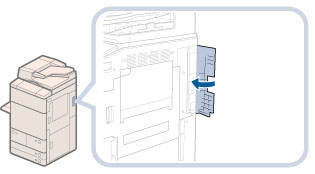
Removing the Hard Disk Holder
1.
Push and open the right cover of the machine.

2.
Open the front cover of the Removable HDD Kit.
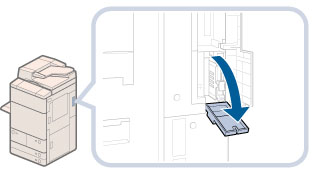
|
NOTE
|
|
If the front cover is locked, unlock the front cover.
|
3.
Hold the handle on the hard disk holder and remove the holder.
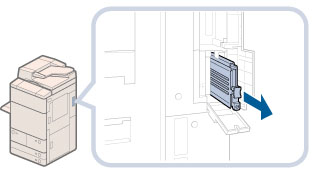
|
IMPORTANT
|
|
Do not store the hard disk holder in the upright position, as doing so may damage the holder. Store the hard disk holder with the circuit board of the HDD on the bottom.
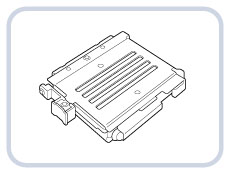 |
4.
Close the front cover.

 CAUTION CAUTION |
|
When closing the front cover, be careful not to get your fingers caught, as this may result in personal injury.
|
5.
Lock the hard disk holder to the machine.
|
IMPORTANT
|
|
Make sure to lock the hard disk holder to the machine to prevent theft.
|
6.
Close the right cover of the machine.
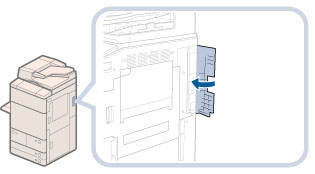
|
NOTE
|
|
A lock is not included with this machine. Purchase a lock that is commercially available for security reasons.
Note that Canon will not be liable for any damages resulting from the hard disk drive being stolen.
To copy the data onto another hard disk when the HDD Data Encryption & Mirroring Kit is used with the Removable HDD Kit, you can set the hard disk holder even when the machine is performing operations.
To copy the data onto another hard disk when the HDD Data Encryption & Mirroring Kit is used with the Removable HDD Kit and one of the hard disks fails, the message <The hard disk needs to be replaced. (Call service rep.)> appears on the touch panel display. You can set the new hard disk to replace the failed hard disk even when the machine is performing operations.
|