Shift Tray-E1
If the Shift Tray-E1 is attached to the machine, the following modes are available:
Collate Mode
The prints are automatically collated into sets arranged in page order before they are delivered to the output tray.
Group Mode
All prints of the same original page are grouped together into sets before they are delivered to the output tray.
Offset Mode
The print output is shifted alternately to the front and back of the tray, in a vertical (portrait) orientation, or a horizontal (landscape) orientation, depending on the orientation of your originals. For example, if you place A4R originals, the paper is output and shifted in the horizontal direction. If you place A4 originals, the paper is output and shifted in the vertical direction.
 CAUTION CAUTION |
|
The base part of the Shift Tray-E1 moves to align prints during outputting. Do not place your hands in the base part, as this may result in personal injury.
|
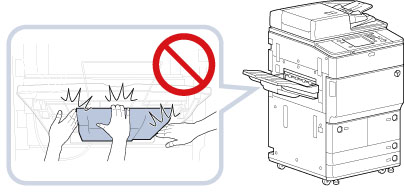
|
IMPORTANT
|
|
Do not place more than 6 kg on the tray. Doing so may interrupt the offset function of the tray and damage it.
Custom size paper (100 mm x 148 mm to 297 mm x 487.7 mm) cannot be used with the Collate, Group, or Offset mode.
|
|
NOTE
|
|
If the tray has reached its stacking limit, printing stops. Remove all output paper from the tray to resume printing.
If you press [Offset] when either the Collate or Group mode is set, each set of prints is shifted approximately 55 mm before it is delivered to the output tray.
A4 and A5R size paper may not be output neatly when the Offset or Group mode is set.
|
Parts and Their Functions
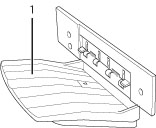
|
1.
|
Shift Tray
Prints are output to this tray. |
Paper Sizes that can be Output
The following are paper sizes that can be output from the Shift Tray-E1. However, some paper sizes may not be output depending on the set functions.
 : Available
: Available-: Unavailable
|
Paper Size
|
Output Tray
|
|
|
A3
|
 |
|
|
A4
|
 |
|
|
A4R
|
 |
|
|
A5R
|
 |
|
|
Custom Size
|
100 mm x 148 mm to 297 mm x 487.7 mm
|
 |
|
Free Size
|
100 mm x 148 mm to 297 mm x 487.7 mm
|
-
|