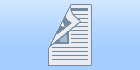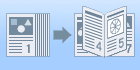[Finishing] Preferences Pane
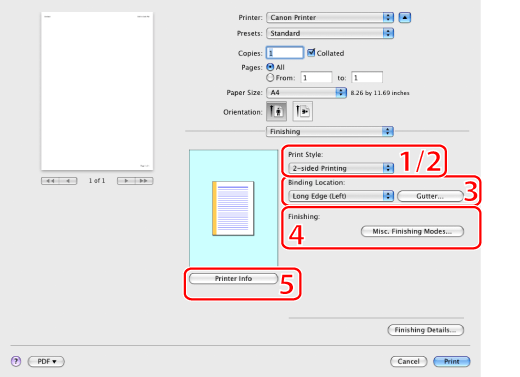
1.1-sided/2-sided Printing
|
Prints on one or both sides of the paper. The default setting for [Print Style] is [2-sided printing]. However, for some driver versions, [1-sided printing] is the default setting (see "1-sided Printing and 2-sided Printing").
|
2.Booklet Printing |
Prints pages in a sequence that allows them to be folded and grouped into a booklet when output (see "Booklet Printing").
|
3.Binding Location/Gutter |
Sets the orientation and width of the gutter.
|
4.Finishing |
Specifies the method of output for the output tray.
|
5.Printer Info |
Obtains printer information (the name of the printer model, installed options, and paper source status).
|
|
NOTE
|
|
The displays may differ between operating systems, printer driver types, and functions.
|