Selecting the Scanner
Before using the scanner driver for the first time, you need to select the network scanner to be used with the ScanGear Tool.
1.
Click [ ] (Start) → [All Programs] → [Color Network ScanGear] or [Network ScanGear] → [ScanGear Tool].
] (Start) → [All Programs] → [Color Network ScanGear] or [Network ScanGear] → [ScanGear Tool].
 ] (Start) → [All Programs] → [Color Network ScanGear] or [Network ScanGear] → [ScanGear Tool].
] (Start) → [All Programs] → [Color Network ScanGear] or [Network ScanGear] → [ScanGear Tool].|
NOTE
|
|
For Windows 2000, click [Start] →[Programs] → [Color Network ScanGear] or [Network ScanGear] → [ScanGear Tool].
|
The ScanGear Tool starts.

2.
Select the scanner.
To search for scanners automatically
Click [Discover] → select a scanner from [Select Scanner from List] → click [Select].
|
NOTE
|
|
Only scanners on the same subnet (network with the same network ID) as your computer are displayed in the list.
|
To select the scanner using the IP address or host name
Click [Address].
Enter the IP address or host name → click [OK].
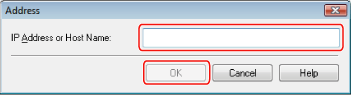
|
NOTE
|
|
It is possible to specify an IP address or host name outside the subnet.
For a scanner connected to a network by IPv4, enter the IP address as follows:
XXX.XXX.XXX.XXX (XXX is a decimal number from "0" to "255." Characters that can be used are the numbers "0" to "9" and periods (.).)
For a scanner connected to a network by IPv6, enter the IP address as follows (only for Color Network ScanGear):
XXXX:XXXX:XXXX:XXXX:XXXX:XXXX:XXXX:XXXX (XXXX is a hexadecimal number. Characters that can be used are the numbers "0" to "9," the letters "a" to "f" and "A" to "F," and colons (:).)
Example: 3ae3:90a0:bd05:01d2:288a:1fc0:0001:10ee
If the number within a segment begins with a zero (0), you can omit the zero (0) at the beginning.
Example: f0f0:0001:0020:0300:1000:0100:0020:0003=f0f0:1:20:300:1000:100:20:3 If there are continuous segments consisting of zeros (0), these can be replaced by a double colon (::). However, only one continuous group of segments can be omitted.
Example 1: 1234:4567:0000:0000:0000:0000:0000:9abc = 1234:4567::9abc Example 2: 1234:4567:0000:0000:f1f2:0000:0000:9abc = 1234:4567::f1f2:0:0:9abc You can specify the host name by entering it in the form "host name" only, or in the form "host name+sub-domain name+domain name."
An example of host name only is: Server1234
An example of host name+sub-domain name+domain name is: Server1234.canon.com
For details on how to verify the IP address or host name you have set, refer to the manual provided with the corresponding product.
|
3.
Confirm the Information appears under [Selected Scanner] → click [Exit].
You can click [Test Connection] to check that the selected scanner can be used.
|
NOTE
|
|
The ScanGear Tool cannot be started at the same time as the Color Network ScanGear/Network ScanGear driver.
The window displayed may vary according to the operating system etc.
|