Recalling/Deleting Favorite Settings
1.
Press [Access Stored Files] → [Mail Box].

2.
Select the desired Mail Box → select the desired file → press [Print].
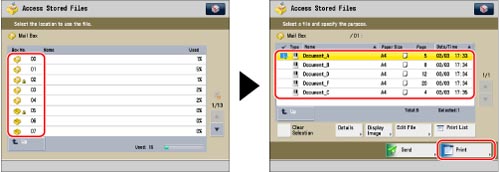
3.
Press [Change Print Settings].
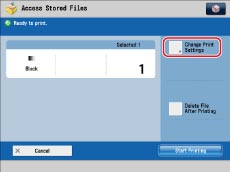
4.
Press [Favorite Settings].
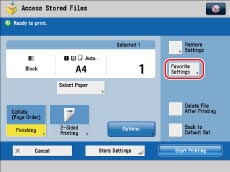
5.
Select the desired button.

Recalling Favorite Settings:
Press [OK].
Press [Yes].
|
NOTE
|
|
You can make changes to the recalled settings.
|
Deleting Favorite Settings:
Press [Delete].
Press [Yes].
|
NOTE
|
|
The name for the button is not deleted. To change the name of a button, press [Rename].
|
Press [Cancel].