Setting the File Format
You can set the file format to use when scanning originals.
As an example, the procedure for selecting the Advanced Space as the storage location is explained in this section.
|
IMPORTANT
|
|
This mode is only available for storing files in the Advanced Space, the Advanced Space of another imageRUNNER ADVANCE machine on the network, or memory media.
|
|
NOTE
|
|
If you want to use the following resolution settings to store a file in the JPEG format, it is necessary to expand the memory capacity of the machine with the Additional Memory Type A (512MB).
200 x 400 dpi
400 x 400 dpi
600 x 600 dpi
|
1.
Press [Scan and Store] → [Advanced Box].
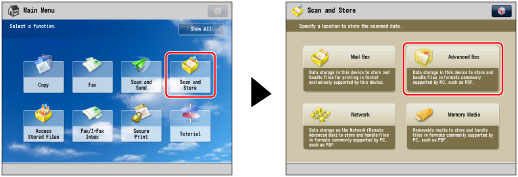
2.
Select the desired space → select the destination directory → press [Scan].
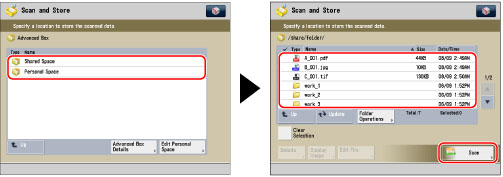
3.
Press [File Format] → select the desired file format.

|
[JPEG]:
|
Stores the file in the JPEG format only if you select a colour mode other than [Black & White].
|
|
[TIFF]:
|
Stores the file in the TIFF format only if you select [Black & White] for the colour mode.
|
|
[PDF]:
|
Stores the file in the PDF format regardless of the colour mode. You can also select additional settings.
|
|
[XPS]:
|
Stores the file in the XPS format regardless of the colour mode. You can also select additional settings.
|
|
[OOXML]:
|
Stores the file in the Office Open XML (pptx) format only if you select the Full Color mode or the Grayscale mode for the colour mode.
|
If you select [JPEG]:
Press [OK].
If you select [JPEG], [Divide into Pages] is set to 'On'.
If you select [TIFF], [PDF], [XPS], or [OOXML]:
Specify whether or not to divide your files into separate pages → press [OK].
If you want to separate multiple images and scan them as separate files, press [Divide into Pages]. If you want to store the images as a single file, set the setting to 'Off'.
|
NOTE
|
|
You can select additional settings if you store the scanned file in the PDF, XPS, or OOXML format. Refer to the following for instructions on setting each type of PDF, XPS, or OOXML:
[Trace & Smooth]:Trace and Smooth
[Compact]:Compact PDF or XPS Files
[OCR (Text Searchable)]:Searchable PDF/XPS/OOXML Files
[Add Digital Signatures]:PDF or XPS Files with a Digital Signature
[Encrypt]:Encrypting PDF Files
[Apply Policy]:Applying a Policy
|