Feeder
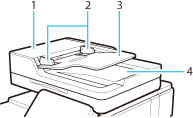

 Feeder Cover
Feeder Cover
Open this cover to remove jammed paper. Clearing Jams
 Document guides
Document guides
Adjust these guides to match the width of the original.
 Feeder
Feeder
Originals placed here are automatically fed sheet by sheet into the feeder. Place originals into this tray with the surface that you want to scan face up. Placing Documents
 Original Output Area
Original Output Area
Originals that have been scanned from the original supply tray are output into the original output area.
 Scanning area
Scanning area
Originals placed in the feeder are scanned here.
 Platen Glass
Platen Glass
Place originals here when scanning books, heavyweight originals, transparencies, etc. Placing Documents