Enlarging or Reducing
 | You can make enlarged or reduced printouts by using a preset print ratio, such as Statement to Letter, or a custom print ratio that you set in increments of 1%. |
Setting Print Ratio by Specifying the Original Document and Paper Size (Preset Ratio)
The print ratio is automatically set based on the document and paper size you have specified.
[Basic Settings] tab  Select the document size in [Page Size]
Select the document size in [Page Size]  Select the paper size in [Output Size]
Select the paper size in [Output Size]  [OK]
[OK]
 Select the document size in [Page Size]
Select the document size in [Page Size]  Select the paper size in [Output Size]
Select the paper size in [Output Size]  [OK]
[OK]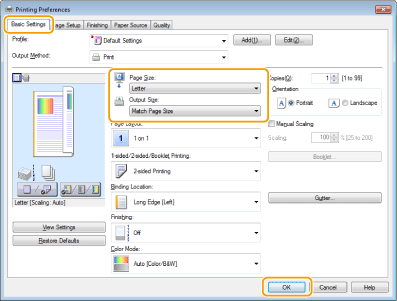
Specifying Print Ratio in Increments of 1%
[Basic Settings] tab  Select the [Manual Scaling] check box
Select the [Manual Scaling] check box  Enter the print ratio in [Scaling]
Enter the print ratio in [Scaling]  [OK]
[OK]
 Select the [Manual Scaling] check box
Select the [Manual Scaling] check box  Enter the print ratio in [Scaling]
Enter the print ratio in [Scaling]  [OK]
[OK]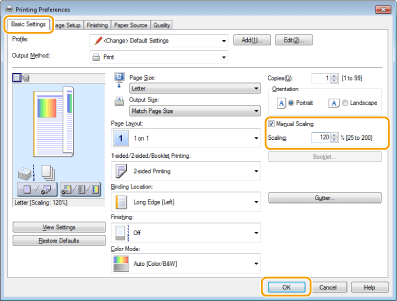
 |
Depending on the selected paper size, you may not be able to set the optimum enlarging/reducing ratio. For example, there may be large blank spaces on your printout, or portions of the document that are missing. The enlarging/reducing settings on some applications have priority over those on the printer driver. |