Setting Color Mode
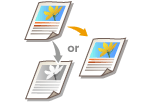 | You can select a color mode (color or black and white). If a document has pages in both color and black and white, by specifying auto mode, color pages are printed in color, and black and white pages are printed in black and white automatically. |
[Basic Settings] tab  Select the color mode in [Color Mode]
Select the color mode in [Color Mode]  [OK]
[OK]
 Select the color mode in [Color Mode]
Select the color mode in [Color Mode]  [OK]
[OK]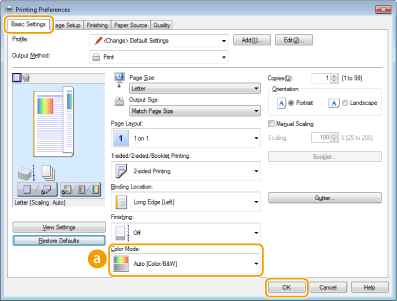
 [Color Mode]
[Color Mode]
Select [Black and White] or [Color]. If you select [Auto [Color/B&W]], the color
mode is automatically switched page by page.
mode is automatically switched page by page.
To Specify the Detailed Color Settings
You can also specify the detailed color settings such as color adjustment and color matching.
 |
For more information, click [Help] on the printer driver screen. |