
Replacing the Waste Toner Container
A message appears when the waste toner container is almost full. You can also check how much more waste toner the container can hold on the display.
 |
Your local authorized Canon dealer will dispose of used waste toner containers. Used toner cannot be reused. Do not mix new and used toner together. Use only waste toner containers intended for use with this machine. Do not replace the waste toner container before the message prompting you to replace it appears on the display. |
 |
If the waste toner container must be replaced during a print job, the remaining prints are made after the new waste toner container is installed. |
When a Message Appear
The message that is displayed depends on the remaining space in the waste toner container. Following the message instructions, make sure that you have a replacement waste toner container or prepare to replace the current container.
<Waste toner container is nearly full. Replcmnt. not yet needed.>
This message notifies you that the waste toner container needs to be replaced soon. Replacing the container is basically recommended, although you can continue with printing.
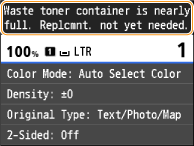

When this message is displayed
When copying or printing, you can continue printing the document.
<Rplc. waste toner container.>
This message notifies you that the waste toner container is full. Replace with a new waste toner container.
Tap <Next> to display replacement instructions.
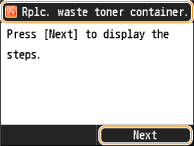
Checking Remaining Space in the Waste Toner Container
You can check how much space is remaining in the waste toner container with the following procedure.

 <Device Status>
<Device Status>  <Waste Toner>
<Waste Toner>  Check the space remaining in the waste toner container
Check the space remaining in the waste toner container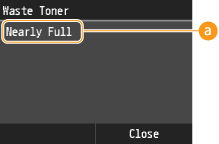
 Waste Toner Level Messages
Waste Toner Level Messages
<OK>: There is no need to replace the waste toner container.
<Nearly Full>: The waste toner container is almost full. Replacing the container with a new one is recommended.
<Full>: The waste toner container is full. Replace with a new container.
<Not Inserted>: No waste toner container is inserted.