
Saving/Loading Address Book
You can save registered Address Book data in your computer, or register saved Address Book data in the machine. Other machines can import the registration contents exported from this machine and vice versa*. * It may not be available depending on the model. |
Saving Address Book
1
Start the Remote UI and log on in System Manager Mode. Starting Remote UI
2
Click [Settings/Registration].
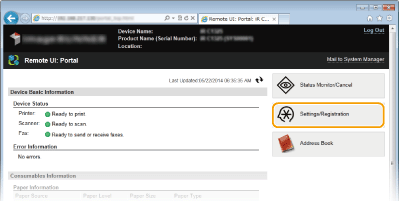
3
Click [Import/Export]  [Export].
[Export].
 [Export].
[Export].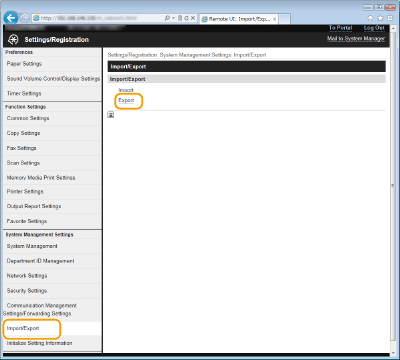
4
Specify export settings.
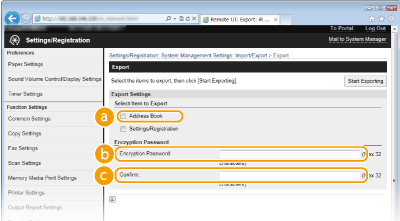
 [Address Book]
[Address Book]Select the check box.
 [Encryption Password]
[Encryption Password]Enter the password.
 [Confirm]
[Confirm]Enter the same password.
5
Click [Start Exporting].
6
Follow the on-screen instructions to specify the location where the exported Address Book is saved.
The Address Book will be saved.
 |
Do not operate until the process is complete.The screen remains the same during the export process. Do not operate the Remote UI until the message [The (file name) download has completed.] is displayed at the bottom of the screen. |
Loading Address Book
 |
The Address Book data currently registered is overwritten when you load the Address Book data. Loading the Address Book deletes any already-registered <Favorite Settings> for <Fax>, <Scan>, etc. |
1
Start the Remote UI and log on in System Manager Mode. Starting Remote UI
2
Click [Settings/Registration].
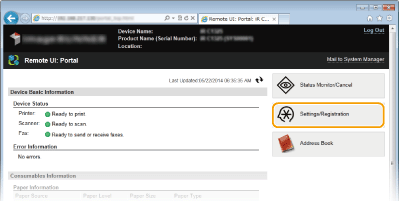
3
Click [Import/Export]  [Import].
[Import].
 [Import].
[Import].

If <Restrict New Destinations> is <On>, you cannot import the Address Book. Limiting Available Destinations
4
Specify import settings.
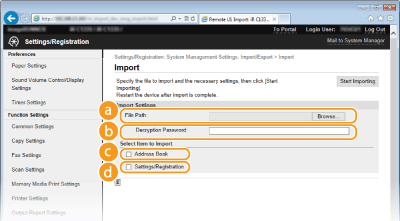
 [File Path]
[File Path]Specify the Address Book file to be imported.
To specify the file to be imported, click [Browse] and select the file, or enter the path to the file in [File Path] (the file name with the location where the file is saved).
 [Decryption Password]
[Decryption Password]Enter the password for importing the encrypted file.
 [Address Book]
[Address Book]Select the check box.
 [Settings/Registration]
[Settings/Registration]Select the check box , if you want to import settings and registration. Saving/Loading Settings
5
Click [Start Importing].
6
Click [OK].
The specified Address Book data will be imported into the machine.