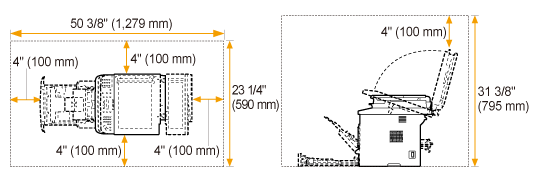Installation and Handling
To make sure safe and trouble-free operation, the following installation requirements must be observed.
Read the instructions carefully before installing the machine.
|
IMPORTANT
|
Important Safety InstructionsBe sure to read "Important Safety Instructions" before installing the machine.
|
Temperature and Humidity Conditions
Temperature range: 50 to 86°F (10 to 30°C)
Humidity range: 20 to 80 % RH (no condensation)
|
IMPORTANT
|
Protecting the machine from condensationTo prevent condensation from forming inside the machine in the following cases, let the machine adjust to the ambient temperature and humidity for at least two hours before use.
When the room where the machine is installed is heated rapidly
When the machine is moved from a cool or dry location to a hot or humid location
|
|
If water droplets (condensation) form inside the machine, this can result in paper jams or poor print quality.
|
When using an ultrasonic humidifierWhen you are using an ultrasonic humidifier, it is therefore recommended that you use purified water or other water that is free of impurities.
If you use tap water or well water, impurities in the water will be dispersed through the air. This can be trapped inside the machine, causing degradation in print quality.
|
Power Supply Requirements
120 to 127 V, 60 Hz
|
IMPORTANT
|
Precautions when connecting the power cordDo not connect the machine to an uninterruptible power source.
|
|
Use an AC power outlet exclusively for the machine. Do not use the other sockets of the AC power outlet.
|
|
Do not plug the power plug into the auxiliary outlet on a computer.
Do not connect the machine and any of the following devices to the same AC outlet. Copy machine
Air conditioner
Shredder
Equipment that consumes a large amount of electricity
Equipment that generates electrical noise
|
|
When unplugging the power cord, keep interval of 5 seconds or more before plugging it again.
|
Miscellaneous precautions |
|
The maximum power consumption of the machine is 1,100 W or less.
|
|
Electrical noise or a dramatic drop in mains voltage may cause the machine or computer to operate incorrectly or lose data.
|
Installation Requirements
A location with sufficient space
A location with good ventilation
A location with a flat, even surface
A location able to fully support the weight of the machine
|
IMPORTANT
|
Do not install the machine in the following locations, as this may result in damage to the machine.A location subject to dramatic changes in temperature or humidity
|
|
A location subject to condensation
|
|
A poorly ventilated location
(If you use the machine for a long time or to perform a large amount of printing in a poorly ventilated room, the ozone or other odors generated by the machine may create an uncomfortable working environment. In addition, chemical particles are dispersed during printing; therefore, it is important to provide adequate ventilation.) |
|
A location near equipment that generates magnetic or electromagnetic waves
|
|
A laboratory or location where chemical reactions occur
|
|
A location exposed to salt air, corrosive gases, or toxic gases
|
|
A location, such as on a carpet or mat, that may warp from the weight of the machine or where the machine is liable to sink.
Notes on wireless LANThis product is designed for indoor use 164' (50 m) (may vary on the communication speed or environmental condition) or less away from an access point. Keep it at an appropriately close distance.
Check if masking is found or not. Communications across walls or between floors are generally deteriorated. Arrange appropriate installment.
Radio wave interference may occur if any radiowave emitting equipment (i.e. microwave) is found near the product and its radiowave is in the same frequency band as the radiowave used by a wireless LAN. Keep the product away from those radio wave interference sources as much as possible.
|
Installation Space
Required installation space
Maintenance and Inspections
|
IMPORTANT
|
|
Follow the instructions written on the caution label attached to this machine.
|
|
Avoid shaking or applying a shock to this machine.
|
|
To prevent a paper jam, do not turn the power ON/OFF, open/close the operation panel or cover, and load/unload paper in the middle of printing operation.
|
|
Be sure to remove the toner cartridges from the machine when transporting the machine to a distance.
|
|
To avoid exposing the toner cartridge to light, place it in the protective bag that comes with the machine or wrap it in a thick cloth.
|
|
Clean this machine regularly. If this machine becomes dusty, it may operate improperly.
|
|
Use a modular cable of 118" (3 m) or shorter in length.
|
|
Depending on your locale or your telephone connection, you may be unable to perform data communication. In this case, contact your local authorized Canon dealer or the Canon help line.
|
|
The repairing parts and toner cartridges for the machine will be available for at least seven (7) years after production of this machine model has been discontinued.
|
Customer Support
The machine is designed to make sure safe use and be maintenance-free. If a problem occurs during operation, see "Troubleshooting." When the problem cannot be resolved after referring to the appropriate trouble shooting section, contact your local authorized Canon dealer or the Canon help line.