Setting the Speed and Duplex
Select the communication method and Ethernet connection type.
1
Press [ ] (Menu).
] (Menu).
 ] (Menu).
] (Menu).2
Select <Network Settings> using [ ] or [
] or [ ], and then press [OK].
], and then press [OK].
 ] or [
] or [ ], and then press [OK].
], and then press [OK].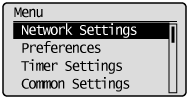
When the system manager ID and system manager PIN are specified
Use the numeric keys to enter the ID and number, and then press [ ] (Log In/Out).
] (Log In/Out).
 ] (Log In/Out).
] (Log In/Out).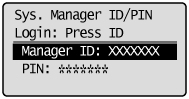
3
Select <Ethernet Driver Settings> using [ ] or [
] or [ ], and then press [OK].
], and then press [OK].
 ] or [
] or [ ], and then press [OK].
], and then press [OK].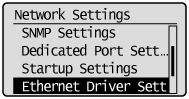
4
Select <Auto Detect> using [ ] or [
] or [ ], and then press [OK].
], and then press [OK].
 ] or [
] or [ ], and then press [OK].
], and then press [OK].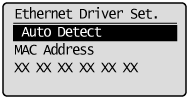
5
Select the auto detect using [ ] or [
] or [ ], and then press [OK].
], and then press [OK].
 ] or [
] or [ ], and then press [OK].
], and then press [OK].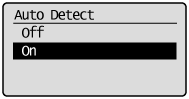
|
<Off>
|
Select the communication mode and Ethernet type manually. Proceed to Step 6.
|
|
<On>
|
Select the communication mode (Half duplex/Full duplex) and Ethernet type (100Base-TX/10Base-T) automatically. Proceed to Step 11.
|
Select <Communication Mode> using [ ] or [
] or [ ], and then press [OK].
], and then press [OK].
 ] or [
] or [ ], and then press [OK].
], and then press [OK].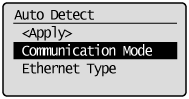
7
Select the communication mode using [ ] or [
] or [ ], and then press [OK].
], and then press [OK].
 ] or [
] or [ ], and then press [OK].
], and then press [OK].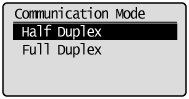
|
<Half Duplex>
|
Send and receive data in both directions, but not at the same time.
|
|
<Full Duplex>
|
Send and receive data in both directions simultaneously.
|
8
Select <Ethernet Type> using [ ] or [
] or [ ] and press [OK].
] and press [OK].
 ] or [
] or [ ] and press [OK].
] and press [OK].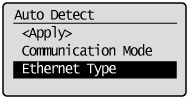
9
Select the Ethernet type using [ ] or [
] or [ ], and then press [OK].
], and then press [OK].
 ] or [
] or [ ], and then press [OK].
], and then press [OK].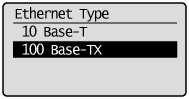
|
<10 Base-T>
|
Establish 10Base-T connections.
|
|
<100 Base-TX>
|
Establish 100Base-TX connections.
|
10
Select <Apply> using [ ] or [
] or [ ], and then press [OK].
], and then press [OK].
 ] or [
] or [ ], and then press [OK].
], and then press [OK].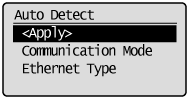
Press [ ] (Menu) to close the menu screen.
] (Menu) to close the menu screen.
 ] (Menu) to close the menu screen.
] (Menu) to close the menu screen.12
Restart the machine.
Turn OFF the machine and wait for at least 10 seconds before turning it back ON.