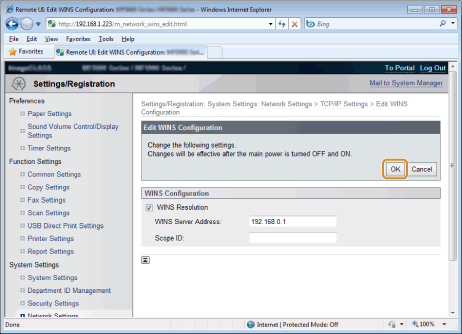Setting the WINS Server
WINS (Windows Internet Name Service) is a service used for associating a NetBIOS name (a name of a computer or a printer on a SMB network) with an IP address. You need a WINS server to use WINS.
|
NOTE
|
When using the IP address settings specified by DHCPWhen you obtain the WINS server IP address from the DHCP server, the IP address obtained from the DHCP server is overwritten.
|
The scan function is not available in the IPv6 environment.Use it in the IPv4 environment.
|
Setting from the Remote UI
1
Start the Remote UI and log on in system manager mode.
2
Click [Settings/Registration].
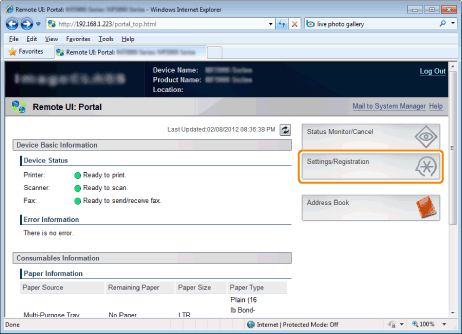
3
Click [Network Settings] -> [TCP/IP Settings].
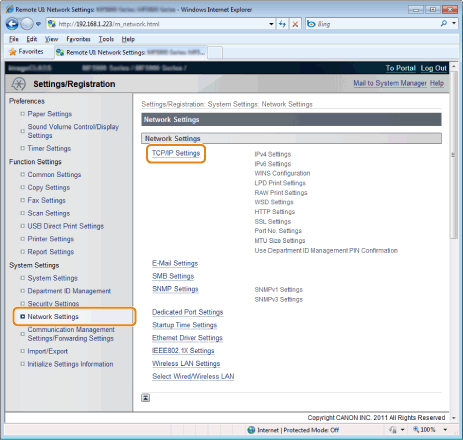
4
Click [Edit] in [WINS Configuration].
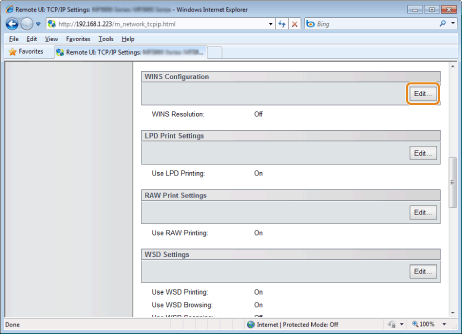
5
Specify the WINS settings.
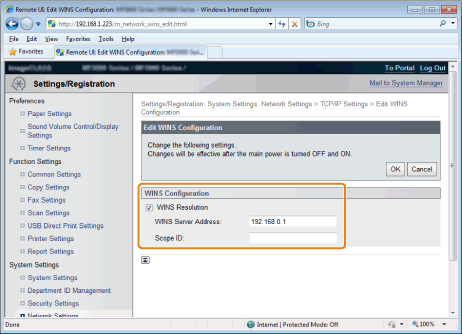
|
[WINS Resolution]
|
Select the check box to use WINS for its name resolution.
|
|
[WINS Server Address]
|
Enter the IP address of the WINS server.
|
|
[Scope ID]
|
The scope ID determines the range of IP addresses that can be assigned to devices and computers. It can be used regardless of the WINS resolution settings.
When a scope ID is not specified on the computer in your network environment, leave the [Scope ID] field blank. |
 |
To register a printer on WINS server, you need to set [NetBIOS Name] and [Workgroup Name]. To set [NetBIOS Name] and [Workgroup Name], see "Setting the SMB."
|
6
Click [OK].