Specify whether to print the communication management report automatically.
You can also print the report manually.
Communication Management
The report includes the following.
Start time
Name
No.
Mode
Page
Result
OK
Transmission finished successfully.
Transmission finished successfully.
NG
Transmission failed.
Transmission failed.
When an error code is displayed, see the following.
1
Press [ ] (Report).
] (Report).
 ] (Report).
] (Report).2
Select <Report Settings> using [ ] or [
] or [ ] and press [OK].
] and press [OK].
 ] or [
] or [ ] and press [OK].
] and press [OK].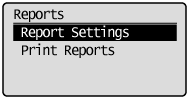
3
Select <Communication Management Report> using [ ] or [
] or [ ] and press [OK].
] and press [OK].
 ] or [
] or [ ] and press [OK].
] and press [OK].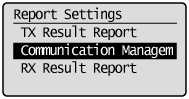
4
Specify how you want the report printed.
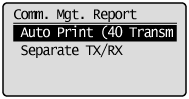
To choose not to print the report automatically
|
(1)
|
Select <Auto Print (40 Transmissions)> using [
 ] or [ ] or [ ] and press [OK]. ] and press [OK]. |
|
(2)
|
Select <Off> using [
 ] or [ ] or [ ] and press [OK]. ] and press [OK]. |
|
(3)
|
Proceed to Step 5.
|
To print the report automatically
|
(1)
|
Select <Auto Print (40 Transmissions)> using [
 ] or [ ] or [ ] and press [OK]. ] and press [OK]. |
|
(2)
|
Select <On> using [
 ] or [ ] or [ ] and press [OK]. ] and press [OK]. |
|
(3)
|
Proceed to Step 5.
|
To print sending and receiving reports separately
|
(1)
|
Select <Separate TX/RX> using [
 ] or [ ] or [ ] and press [OK]. ] and press [OK]. |
|
(2)
|
Select <Off> or <On> using [
 ] or [ ] or [ ] and press [OK]. ] and press [OK].<Off>: Print sending and receiving reports in the same format.
<On>: Print sending and receiving reports in different formats.
|
|
(3)
|
Proceed to Step 5.
|
Press [ ] (Report) to close <Report Settings> screen.
] (Report) to close <Report Settings> screen.
 ] (Report) to close <Report Settings> screen.
] (Report) to close <Report Settings> screen.