Setting TLS Authentication Information
Specify authentication information for using TLS during IEEE802.1X authentication.
Certificates for both the authentication server and this product are used for authentication between them.
|
IMPORTANT
|
To specify TLS authenticationYou need to register the keys and certificates or CA certificates to be used for authentication to this product.
|
1
Start the Remote UI and log on in system manager mode.
2
Click [Settings/Registration].
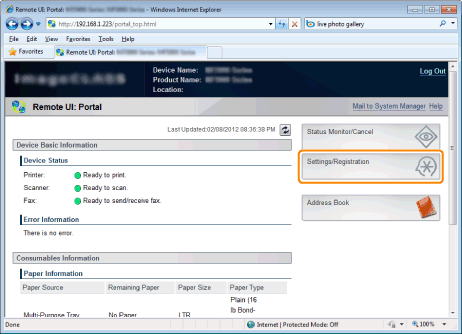
3
Click [Network Settings] -> [IEEE802.1X Settings].
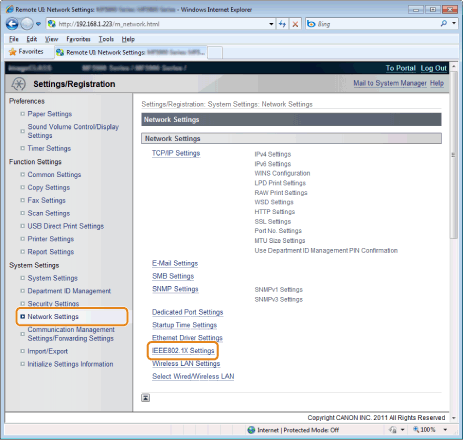
4
Click [Edit].
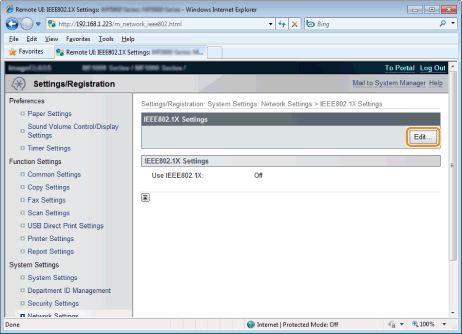
5
Select the [Use IEEE802.1X] check box.
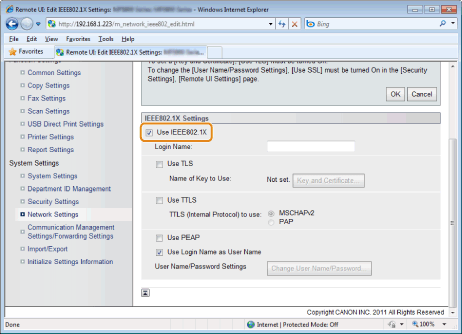
6
Enter a login name.
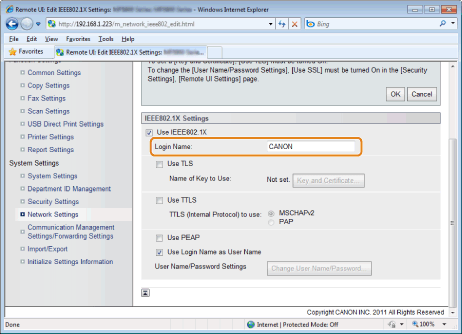
7
Select the [Use TLS] check box.
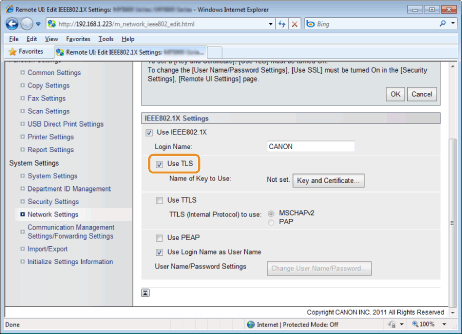
8
Click [Key and Certificate].
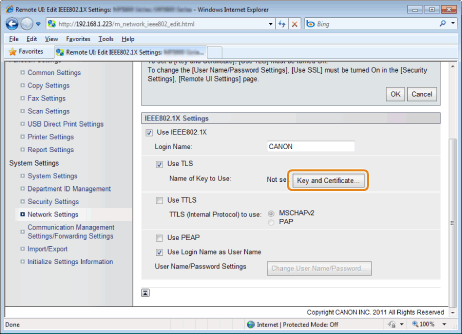
9
Select the check box of a key to specify from a list of keys and certificates.
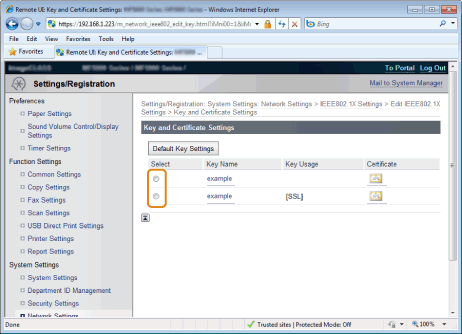
 |
Click an icon for keys, you can check and verify detailed information of certificates.
|
10
Click [Default Key Settings].
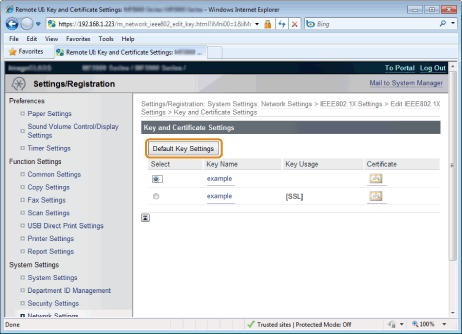
11
Click [OK].
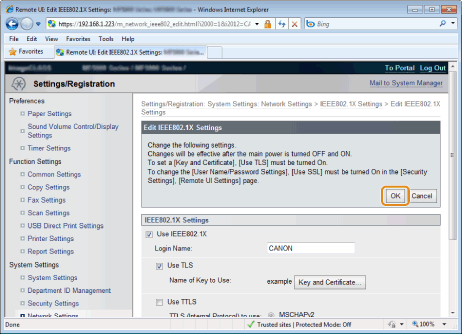
12
Restart the machine.
It is necessary to restart the machine to take effect the settings.
Turn OFF the machine and wait for at least 10 seconds before turning it back ON.