Setting SNMPv3
|
IMPORTANT
|
To set SNMPv3You need to activate SSL features in advance.
|
|
NOTE
|
SNMPv3 settings<SNMPv3 Settings> Details can be set only via Remote UI.
|
Registering from the Remote UI
1
Start the Remote UI and log on in system manager mode.
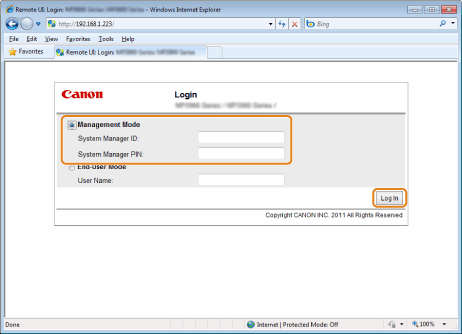
2
Click [Settings/Registration].
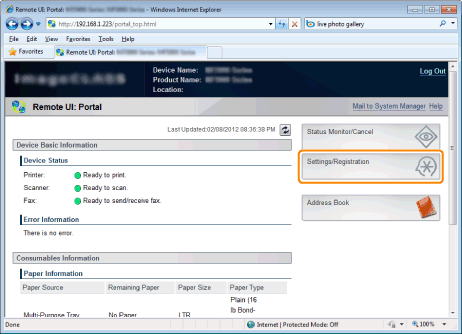
3
Click [Network Settings] -> [SNMP Settings].
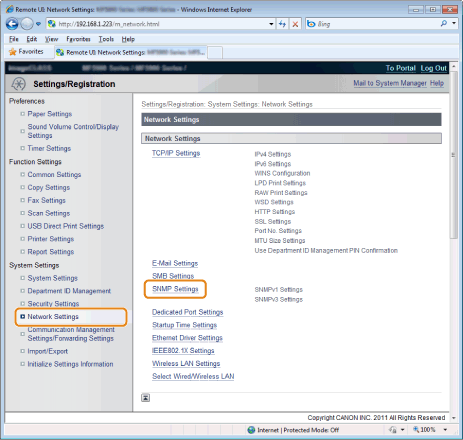
4
Click [Edit].
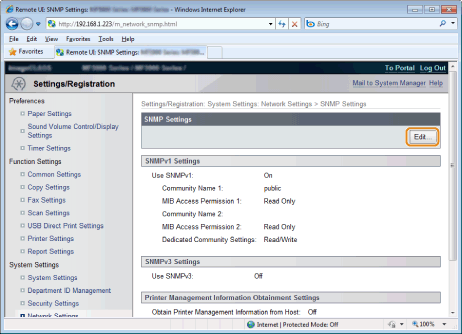
5
Specify SNMPv3.
|
(1)
|
Select the [Use SNMPv3] check box.
|
|
(2)
|
Select the [Enable User] check box.
|
|
(3)
|
Specify the SNMPv3 protocol.
|
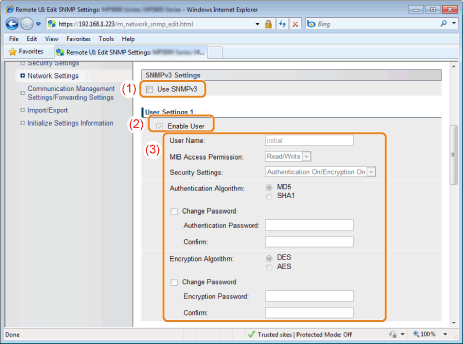
|
[Use SNMPv3]
|
When the check box is selected, you can use SNMPv3 protocol.
|
||||||
|
[User Name]
|
Enter a user name.
|
||||||
|
[MIB Access Permission]
|
Specify MIB access authority. When both reading and writing is permitted, a user can access this product from a computer on the network and change settings.
|
||||||
|
[Security Settings]
|
Specify securities.
|
||||||
|
[Authentication Algorithm]
|
Select an algorithm to be used for authentication.
To change the password, select the [Change Password] check box and enter 6 to 16 alphanumeric characters in [Authentication Password] and [Confirm].
|
||||||
|
[Encryption Algorithm]
|
Select an algorithm to be used for encryption.
To change the password, select the [Change Password] check box and enter 6 to 16 alphanumeric characters in [Encryption Password] and [Confirm].
|
Registering from the operation panel
You can switch On/Off of SNMPv3 settings on the operation panel.
1
Press [ ] (Menu).
] (Menu).
 ] (Menu).
] (Menu).2
Select <Network Settings> using [ ] or [
] or [ ] and press [OK].
] and press [OK].
 ] or [
] or [ ] and press [OK].
] and press [OK].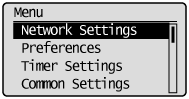
When the system manager ID and system manager PIN are specified
Use the numeric keys to enter the ID and number, and then press [ ] (Log In/Out).
] (Log In/Out).
 ] (Log In/Out).
] (Log In/Out).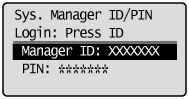
3
Select <SNMP Settings> using [ ] or [
] or [ ] and press [OK].
] and press [OK].
 ] or [
] or [ ] and press [OK].
] and press [OK].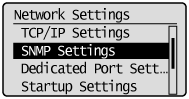
4
Select <SNMPv3 Settings> using [ ] or [
] or [ ] and press [OK].
] and press [OK].
 ] or [
] or [ ] and press [OK].
] and press [OK].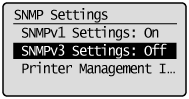
5
Select <On> or <Off> using [ ] or [
] or [ ] and press [OK].
] and press [OK].
 ] or [
] or [ ] and press [OK].
] and press [OK].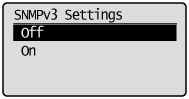
|
<Off>
|
SNMPv3 protocol is not available.
|
|
<On>
|
SNMPv3 protocol is available.
|
6
Press [ ] (Menu) to close the menu screen.
] (Menu) to close the menu screen.
 ] (Menu) to close the menu screen.
] (Menu) to close the menu screen.7
Restart the machine.
It is necessary to restart the machine to take effect the settings.
Turn OFF the machine and wait for at least 10 seconds before turning it back ON.
Turn OFF the machine and wait for at least 10 seconds before turning it back ON.