Selecting the method for connecting to the machine
|
See "Attention (Connecting Your Computer to the Machine)" before connecting.
|
Select from the following three methods, depending on your environment and devices.
|
NOTE
|
USB connection and network connection functionsAvailable at the same time.
|
USB connection
Connect using a USB cable.
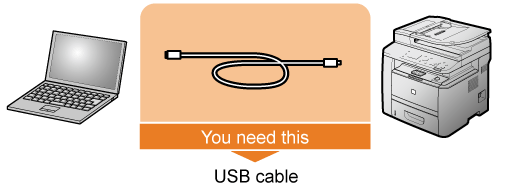
 |
 |
The machine does not come with a USB cable. Have cables ready as needed.
|
Follow the steps in the procedure below.
Installing the MF Drivers and MF Toolbox.
Wired LAN
Connect using a LAN cable.
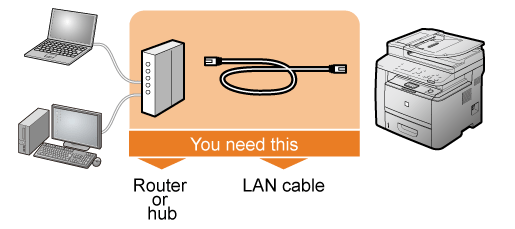
|
NOTE
|
Required devicesCheck to make sure that there is a free port for connecting the machine or the computer you use to the router or hub.
Use a Category 5 or higher twisted pair cable for the LAN.
|