Attention (Sequential Broadcast)
|
NOTE
|
||||||||
The number of destinations that you can specify for a sequential broadcastUsing the numeric keys: Up to 10 destinations*
One-touch keys: Up to 19 destinations
Coded dial codes: Up to 181 destinations
Specifying destinations in an LDAP server*
|
||||||||
To specify destinations using the numeric keysEnter the numbers and press [OK].
|
||||||||
To delete destinations
|
 ] or [
] or [ ] and press [OK].
] and press [OK].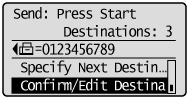
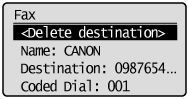
 ] and press [OK].
] and press [OK]. ] to toggle the destinations you specified. Display a destination you want to delete, and press [
] to toggle the destinations you specified. Display a destination you want to delete, and press [ ] (Clear).
] (Clear).