Sending to Multiple Destinations at a Time (Sequential Broadcast)
|
See "Attention (Sequential Broadcast)" in advance.
|
You can send the same fax to multiple destinations simultaneously.
1
Place your fax.
2
Press [ ] (FAX).
] (FAX).
 ] (FAX).
] (FAX).Specify destination.
To specify destination, following methods are available.
Specifying destinations by entering the fax number
Specifying destinations using one-touch keys
Specifying destinations using coded dial codes
Specifying destinations using group addresses
Specifying destinations using the address book
Specifying Destinations in an LDAP server
Press [ ] or [
] or [ ] to highlight a method for specifying destinations, and then press [OK].
] to highlight a method for specifying destinations, and then press [OK].
 ] or [
] or [ ] to highlight a method for specifying destinations, and then press [OK].
] to highlight a method for specifying destinations, and then press [OK].When specifying destinations from the Address Book, LDAP server, or Coded Dial:
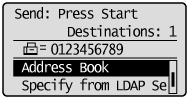
When specifying destinations with the numeric keys (Specify Next Destination (New)):
|
(1)
|
Press [
 ] or [ ] or [ ] to highlight <Specify Next Destination (New)>, and then press [OK]. ] to highlight <Specify Next Destination (New)>, and then press [OK].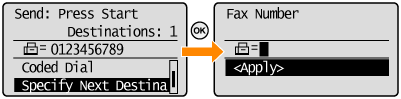 |
|
(2)
|
Specify the next destination with the numeric keys, and then press [OK].
|
 |
Repeat these steps to enter all the destinations.
|
5
Repeat Step 4 to enter all the destinations.
6
Press [ ] (Start).
] (Start).
 ] (Start).
] (Start).