Setting the SMB
Setting [NetBIOS Name] and [Workgroup Name]
1
Start the Remote UI and log on in system manager mode.
2
Click [Settings/Registration].
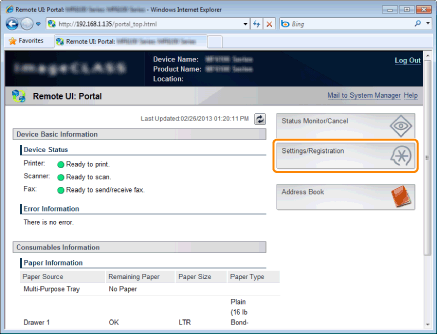
3
Click [Network Settings] -> [SMB Settings].
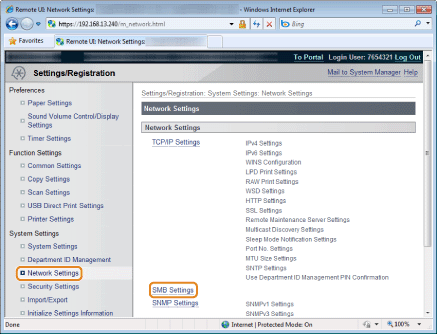
4
Click [Edit] in [SMB Settings].
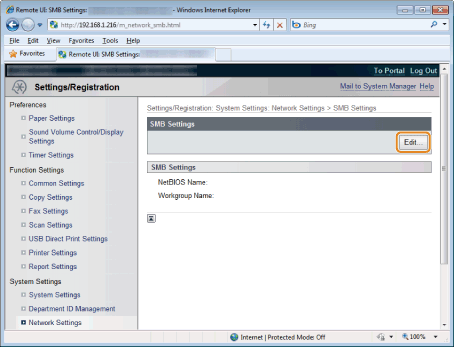
5
Set [NetBIOS Name] and [Workgroup Name].
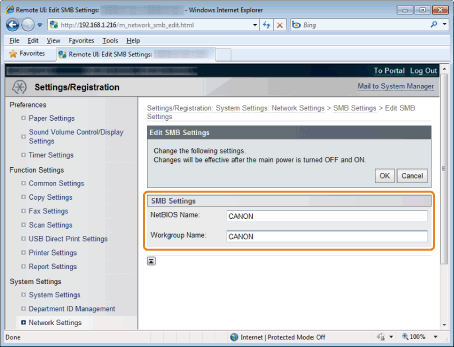
|
[NetBIOS Name]
|
Enter the NetBIOS name of the machine.
|
|
[Workgroup Name]
|
Enter the name of the workgroup to which the machine belongs.
|
6
Click [OK].