Setting Servers for Remote Maintenance
Specify settings for proxy to use the remote maintenance functions.
1
Start the Remote UI and log on/in system manager mode.
2
Click [Settings/Registration].
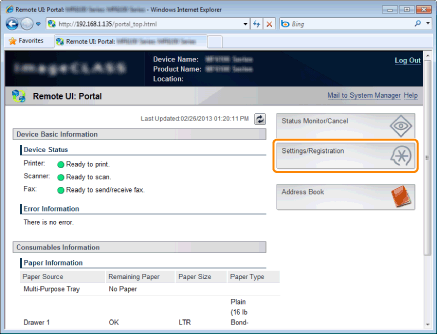
3
Click [Network Settings] -> [TCP/IP Settings].
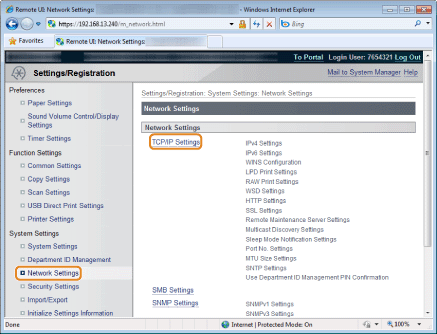
4
Click [Edit] in [Remote Maintenance Server Settings].
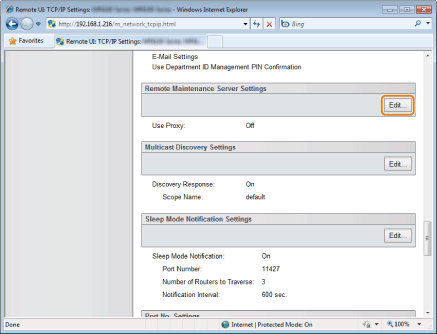
5
Select the [Use Proxy] check box and specify the required settings.
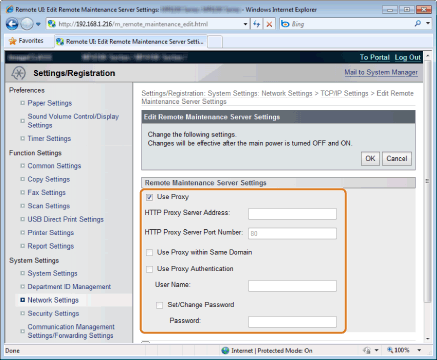
|
[Use Proxy]
|
Select the check box to activate the settings for proxy server.
|
|
[HTTP Proxy Server Address]
|
Enter the address of the proxy server.
|
|
[HTTP Proxy Server Port Number]
|
Enter the port number of the proxy server.
|
|
[Use Proxy Authentication]
|
Select the check box to use the proxy authentication.
|
|
[User Name]
|
Enter a user name which is used for proxy authentication.
|
|
[Set/Change Password]
|
Select the check box to set or change the password.
|
|
[Password]
|
Enter the password which is used for proxy authentication.
|
6
Click [OK].
7
Restart the machine.
Turn OFF the machine and wait for at least 10 seconds before turning it ON again.