Activating the Department ID Management
When using the department ID management, activate the setting after registering the department ID and PIN in the following procedure.
Registering from the Remote UI
1
Start the Remote UI and log on in system manager mode.
2
Click [Settings/Registration].
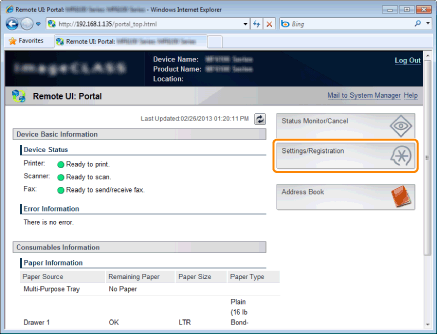
3
Click [Department ID Management] -> [Edit].
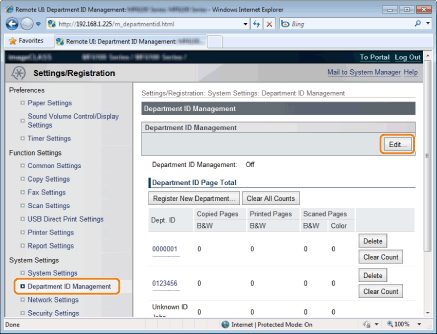
4
Select the [Department ID Management] check box, and then click [OK].
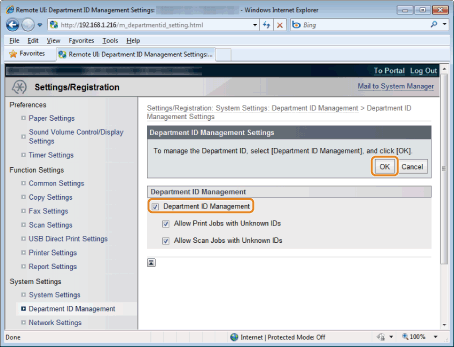
Registering from the operation panel
You can switch On/Off of the department ID management on the operation panel.
1
Press [ ] (Menu).
] (Menu).
 ] (Menu).
] (Menu).2
Select <System Settings> using [ ] or [
] or [ ] and press [OK].
] and press [OK].
 ] or [
] or [ ] and press [OK].
] and press [OK].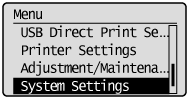
When the system manager ID and system manager PIN are specified
Use the numeric keys to enter the ID and number, and then press [ ] (Log In/Out).
] (Log In/Out).
 ] (Log In/Out).
] (Log In/Out).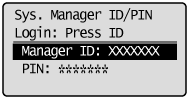
3
Select <Dept. ID Management On/Off> using [ ] or [
] or [ ] and press [OK].
] and press [OK].
 ] or [
] or [ ] and press [OK].
] and press [OK].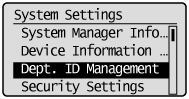
4
Select <Off> or <On> using [ ] or [
] or [ ] and press [OK].
] and press [OK].
 ] or [
] or [ ] and press [OK].
] and press [OK].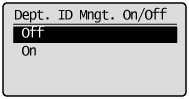
|
<Off>
|
Departmental ID Management is not available.
|
|
<On>
|
Departmental ID Management is available.
|
5
Press [ ] (Menu) to close the menu screen.
] (Menu) to close the menu screen.
 ] (Menu) to close the menu screen.
] (Menu) to close the menu screen.