Checking the Supplied Accessories
Before installing the machine, make sure that the following are included in the box. If you find any of the required items missing or damaged, contact Canon Authorized Service Facilities or the Canon Customer Care Center.
Supplied Accessories
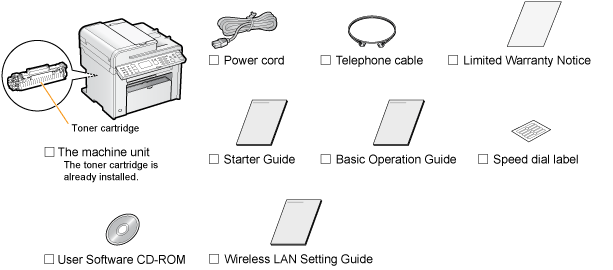
|
NOTE
|
About the interface cables: |
|
The machine does not come with a LAN cable or USB cable.
|
|
Make sure that the USB cable you use has the following mark.
 |
Supplied Manuals
Starter Guide |
|
|
Read this manual first.
|
This manual describes setting up the machine and installing the software.
Be sure to read this manual before using the machine. |
Wireless LAN Setting Guide (MF4890dw/MF4880dw only) |
|
|
Read the guide with Starter Guide.
|
This manual describes Wireless LAN setup procedures and causes and countermeasures for troubles you might face during the setup.
|
Basic Operation Guide |
|
|
Read this manual next.
|
This manual describes the basic machine operations.
|
e-Manual |
|
|
Find the information you are looking for.
|
The HTML manual can be viewed on your computer. This e-Manual provides the instructions on how to operate the machine, including the contents of the Starter Guide, Wireless LAN Setting Guide, and Basic Operation Guide.
|
Supplied Toner Cartridge
The average yield of the toner cartridge that comes with the machine is as follows:
|
Canon Cartridge 128 Starter
|
Average yield*1: 1,000 sheets
|
|
*1
|
The average yield is based on the "ISO/IEC 19752 Standard"*2 when printing on A4 paper with the default print density setting.
|
|
|
*2
|
"ISO/IEC 19752" is the global standard relating to "Method for the determination of toner cartridge yield for monochromatic electrophotographic printers and multi-function devices that contain printer components" issued by ISO (International Organization for Standardization).
|
|
The average yield of the replacement toner cartridge varies from that of the supplied toner cartridge.
To purchase replacement toner cartridges, see "Replacement Toner Cartridges."
|
Continue with the steps in the procedure below and carry the machine to the installation location and remove the packing materials.
 "Carrying the Machine to the Installation Location and Removing the Packing Materials" "Carrying the Machine to the Installation Location and Removing the Packing Materials" |