Selecting the Driver to Be Installed
After selecting the connection method between the machine and a computer, select the driver to be installed.
1
Press [ ] (Menu).
] (Menu).
 ] (Menu).
] (Menu).2
Press [ ] or [
] or [ ] to highlight <System Settings>, and then press [OK].
] to highlight <System Settings>, and then press [OK].
 ] or [
] or [ ] to highlight <System Settings>, and then press [OK].
] to highlight <System Settings>, and then press [OK].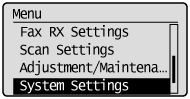
3
Press [ ] or [
] or [ ] to highlight <Select PDL (Plug-n-Play)>, and then press [OK].
] to highlight <Select PDL (Plug-n-Play)>, and then press [OK].
 ] or [
] or [ ] to highlight <Select PDL (Plug-n-Play)>, and then press [OK].
] to highlight <Select PDL (Plug-n-Play)>, and then press [OK].
4
Press [ ] or [
] or [ ] to highlight <Network> or <USB>, and then press [OK].
] to highlight <Network> or <USB>, and then press [OK].
 ] or [
] or [ ] to highlight <Network> or <USB>, and then press [OK].
] to highlight <Network> or <USB>, and then press [OK].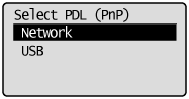
5
Press [ ] or [
] or [ ] to highlight the printer driver you are using, and then press [OK].
] to highlight the printer driver you are using, and then press [OK].
 ] or [
] or [ ] to highlight the printer driver you are using, and then press [OK].
] to highlight the printer driver you are using, and then press [OK].
When <Network> is selected: |
 |
When <USB> is selected: |
 |
 |
 |
Selectable page description language
|
Network
|
FAX
UFRII LT
UFRII LT (XPS)
|
|
USB
|
UFRII LT
UFRII LT (XPS)
|
6
Press [ ] (Menu) to close the Menu screen.
] (Menu) to close the Menu screen.
 ] (Menu) to close the Menu screen.
] (Menu) to close the Menu screen.7
Restart the machine.
It is necessary to restart the machine to take effect the settings.
Turn OFF the machine and wait for at least 10 seconds before turning it back ON.
Turn OFF the machine and wait for at least 10 seconds before turning it back ON.