LCD (Standby Mode)
This section describes the following modes:
|
NOTE
|
Display of the standby mode:You can change the standby display that appears when the power switch is turned ON.
When the machine is idle for 2 minutes, the screen returns to the standby display.
|
Copy Mode
Press [ ] (COPY) to switch to the Copy mode screen.
] (COPY) to switch to the Copy mode screen.
 ] (COPY) to switch to the Copy mode screen.
] (COPY) to switch to the Copy mode screen.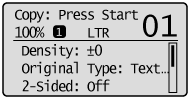
When the Copy mode screen is displayed, you can make a selection by pressing [ ] or [
] or [ ].
].
 ] or [
] or [ ].
].The currently selected menu item is highlighted. Press [OK] to proceed to the next screen.
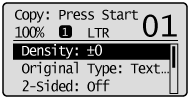
Fax Mode
Press [ ] (FAX) to switch to Fax mode screen.
] (FAX) to switch to Fax mode screen.
 ] (FAX) to switch to Fax mode screen.
] (FAX) to switch to Fax mode screen.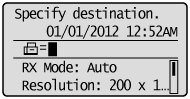
When the Fax mode screen is displayed, you can make a selection by pressing [ ] or [
] or [ ].
].
 ] or [
] or [ ].
].The currently selected menu item is highlighted. Press [OK] to proceed to the next screen.
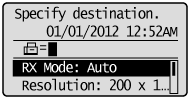
Scan Mode
Press [ ] (SCAN) to switch to the Scan mode screen.
] (SCAN) to switch to the Scan mode screen.
 ] (SCAN) to switch to the Scan mode screen.
] (SCAN) to switch to the Scan mode screen.When the scan mode screen is displayed, you can make your selection by using [ ] or [
] or [ ].
].
 ] or [
] or [ ].
].The currently selected menu item is highlighted. Press [OK] to proceed to the next screen.
