Checking the Toner Level
1
Press [ ] (Status Monitor/Cancel).
] (Status Monitor/Cancel).
 ] (Status Monitor/Cancel).
] (Status Monitor/Cancel).2
Press [ ] or [
] or [ ] to highlight <Device Status>, and then press [OK].
] to highlight <Device Status>, and then press [OK].
 ] or [
] or [ ] to highlight <Device Status>, and then press [OK].
] to highlight <Device Status>, and then press [OK].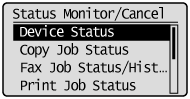
3
Press [ ] or [
] or [ ] to highlight <Remaining Toner>, and then press [OK].
] to highlight <Remaining Toner>, and then press [OK].
 ] or [
] or [ ] to highlight <Remaining Toner>, and then press [OK].
] to highlight <Remaining Toner>, and then press [OK].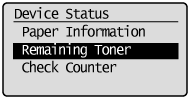
The toner level is displayed.

|
NOTE
|
Displaying the toner level:The toner level will be described by one of the following:
<OK>
<Low>
The message <Prepare toner cartridge.> appears in the display. <Nearly Out>
The message <Toner is nearly out.> appears in the display. For details on the solution, see the following.  "Onscreen Messages" "Onscreen Messages" |
4
Press [ ] (Status Monitor/Cancel) to close <Remaining Toner> screen.
] (Status Monitor/Cancel) to close <Remaining Toner> screen.
 ] (Status Monitor/Cancel) to close <Remaining Toner> screen.
] (Status Monitor/Cancel) to close <Remaining Toner> screen.