Specify whether to print the Send Results report automatically.
The report includes the following information:
Send Results Report
Job No.
Address
Name
Start time
Call length
Sheets
Result
OK
Transmission finished successfully.
Transmission finished successfully.
NG
Transmission failed.
Transmission failed.
If an error code is displayed, see the following.
1
Press [ ] (Report).
] (Report).
 ] (Report).
] (Report). 2
Press [ ] or [
] or [ ] to highlight <Report Settings>, and then press [OK].
] to highlight <Report Settings>, and then press [OK].
 ] or [
] or [ ] to highlight <Report Settings>, and then press [OK].
] to highlight <Report Settings>, and then press [OK]. 
3
Press [ ] or [
] or [ ] to highlight <TX Result Report>, and then press [OK].
] to highlight <TX Result Report>, and then press [OK].
 ] or [
] or [ ] to highlight <TX Result Report>, and then press [OK].
] to highlight <TX Result Report>, and then press [OK]. 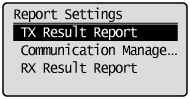
4
Specify how you want to print the report.
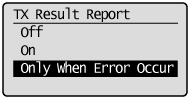
If you want to print the report manually:
|
(1)
|
Press [
 ] or [ ] or [ ] to highlight <Off>, and then press [OK]. ] to highlight <Off>, and then press [OK]. |
|
(2)
|
Proceed to step 5.
|
If you want to print the report every time you send a document:
|
(1)
|
Press [
 ] or [ ] or [ ] to highlight <On>, and then press [OK]. ] to highlight <On>, and then press [OK]. |
|
(2)
|
Press [
 ] or [ ] or [ ] to highlight whether to include part of the document you are sending on the report, and then press [OK]. ] to highlight whether to include part of the document you are sending on the report, and then press [OK]. |
|
(3)
|
Proceed to step 5.
|
If you want to print the report only when a send error occurs:
|
(1)
|
Press [
 ] or [ ] or [ ] to highlight <Only When Error Occurs>, and then press [OK]. ] to highlight <Only When Error Occurs>, and then press [OK]. |
|
(2)
|
Press [
 ] or [ ] or [ ] to highlight whether to include part of the document you are sending in the report, and then press [OK]. ] to highlight whether to include part of the document you are sending in the report, and then press [OK]. |
|
(3)
|
Proceed to step 5.
|
Press [ ] (Report) to close <Report Settings> screen.
] (Report) to close <Report Settings> screen.
 ] (Report) to close <Report Settings> screen.
] (Report) to close <Report Settings> screen.