Specify to print the fax activity report.
You can also select to print the report automatically.
Printing a Communication Management Report
The list includes the following information:
Start time
Name/Address
No.
Mode
Page
Result
OK
Transmission finished successfully.
Transmission finished successfully.
NG
Transmission failed.
Transmission failed.
If an error code is displayed, see the following.
1
Press [ ] (Report).
] (Report).
 ] (Report).
] (Report).2
Press [ ] or [
] or [ ] to highlight <Print Report Lists>, and then press [OK].
] to highlight <Print Report Lists>, and then press [OK].
 ] or [
] or [ ] to highlight <Print Report Lists>, and then press [OK].
] to highlight <Print Report Lists>, and then press [OK].
3
Press [ ] or [
] or [ ] to highlight <Communication Management Report>, and then press [OK].
] to highlight <Communication Management Report>, and then press [OK].
 ] or [
] or [ ] to highlight <Communication Management Report>, and then press [OK].
] to highlight <Communication Management Report>, and then press [OK].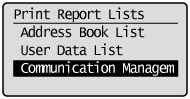
4
Make sure that paper is loaded in a paper source, and then press [OK].
Load the displayed paper size.
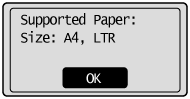
5
Press [ ] to highlight <Yes>, and then press [OK].
] to highlight <Yes>, and then press [OK].
 ] to highlight <Yes>, and then press [OK].
] to highlight <Yes>, and then press [OK].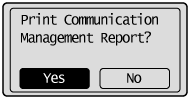
Printing starts.
6
Press [ ] (Report) to close the <Print Report Lists> screen.
] (Report) to close the <Print Report Lists> screen.
 ] (Report) to close the <Print Report Lists> screen.
] (Report) to close the <Print Report Lists> screen.