Checking and Deleting Received Faxes
Check the details of faxes stored in memory. Delete faxes that you no longer need.
|
NOTE
|
Faxes stored in memory:You can specify forwarding destinations.
You can combine and print documents saved in the memory instead of printing during receiving.
|
1
Press [ ] (Status Monitor/Cancel).
] (Status Monitor/Cancel).
 ] (Status Monitor/Cancel).
] (Status Monitor/Cancel).2
Press [ ] or [
] or [ ] to highlight <Fax Job Status/History>, and then press [OK].
] to highlight <Fax Job Status/History>, and then press [OK].
 ] or [
] or [ ] to highlight <Fax Job Status/History>, and then press [OK].
] to highlight <Fax Job Status/History>, and then press [OK].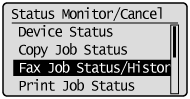
3
Press [ ] or [
] or [ ] to highlight <RX Job Status>, and then press [OK].
] to highlight <RX Job Status>, and then press [OK].
 ] or [
] or [ ] to highlight <RX Job Status>, and then press [OK].
] to highlight <RX Job Status>, and then press [OK].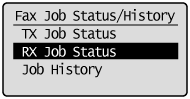
4
Press [ ] or [
] or [ ] to highlight the job you want to check or delete, and then press [OK].
] to highlight the job you want to check or delete, and then press [OK].
 ] or [
] or [ ] to highlight the job you want to check or delete, and then press [OK].
] to highlight the job you want to check or delete, and then press [OK].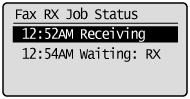
The details of the job are displayed.
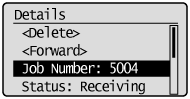
To delete the job:
|
(1)
|
Press [
 ] or [ ] or [ ] to highlight <Delete>, and then press [OK]. ] to highlight <Delete>, and then press [OK].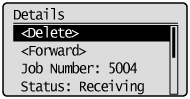 |
|
(2)
|
Press [
 ] to highlight <Yes>, and then press [OK]. ] to highlight <Yes>, and then press [OK].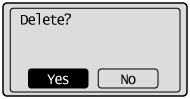 The job is deleted.
|
|
(3)
|
Press [
 ] (Status Monitor/Cancel) to close the screen. ] (Status Monitor/Cancel) to close the screen. |
To only check the details of the selected job:
Press [ ] (Status Monitor/Cancel) after you have checked the details of the selected job to close the screen.
] (Status Monitor/Cancel) after you have checked the details of the selected job to close the screen.
 ] (Status Monitor/Cancel) after you have checked the details of the selected job to close the screen.
] (Status Monitor/Cancel) after you have checked the details of the selected job to close the screen.