Saving the Address Book as a File (Export)
|
Before exporting the address book, see "Attention (Import/Export)."
|
The information of the address book can be saved as a file in a computer.
1
Start the Remote UI and log on in System Manager Mode.
2
Click [Address] -> [Import/Export].
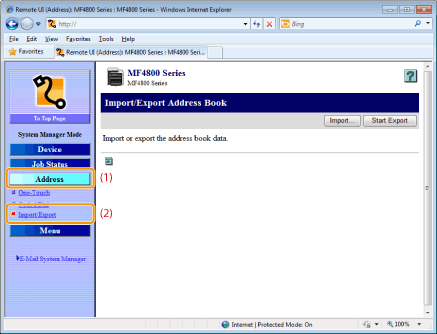
3
Click [Start Export].
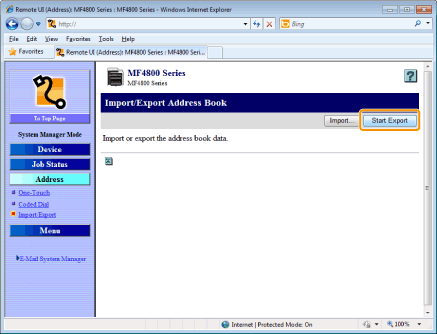
4
Follow the on-screen instructions and specify a file storage directory.
The address book is saved.
|
IMPORTANT
|
While exporting:The screen does not change until the operation is completed. While the hourglass or pointer is indicating that the operation is being processed, do not click [Start Export].
|