Connecting to Wired LAN
|
Before connecting to Wired LAN, see "Attention (Connecting to Wired LAN)."
|
|
NOTE
|
You cannot use wired LAN and wireless LAN at the same time.The machine's default connect method is "Wired LAN."
|
1
Connect the machine to a router or a hub via LAN cable.
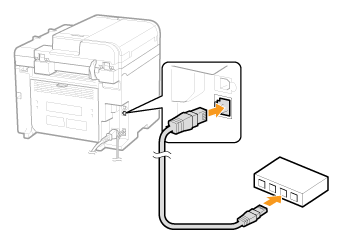
2
Wait until the machine sets the IP address automatically (approx. 2 min).
If you want to set the IP address manually, see the following.