Follow the onscreen instructions provided by "Fax Setup Guide" to connect the telephone line.
Take the following steps to display "Fax Setup Guide" on the screen.
Connecting the Telephone Line
[ ] (Menu) -> <Fax TX Settings> -> <Fax Setup Guide>
] (Menu) -> <Fax TX Settings> -> <Fax Setup Guide>
 ] (Menu) -> <Fax TX Settings> -> <Fax Setup Guide>
] (Menu) -> <Fax TX Settings> -> <Fax Setup Guide>1
Press [OK].
The screen that appears varies, depending on the Receive mode selected.
2
Connect the machine to the telephone line connector.
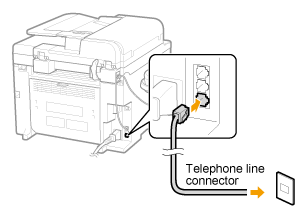
If you use an external telephone:
Proceed to step 3.
If you do not use an external telephone:
Proceed to step 4.
Connect an external telephone to the machine.
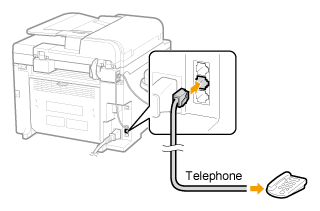
 |
To connect an external telephone that includes fax functions, make sure to disable its automatic fax reception feature so it does not receive faxes automatically.
|
Press [OK] after the telephone line has been connected.
5
Press [ ] to highlight <Yes>, and then press [OK].
] to highlight <Yes>, and then press [OK].
 ] to highlight <Yes>, and then press [OK].
] to highlight <Yes>, and then press [OK].The setup procedure is complete.

6
Press [OK].
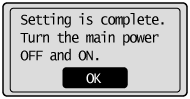
7
Restart the machine to take effect the settings.
Turn OFF the machine and wait for at least 10 seconds before turning it back ON.
8
Change the line type.
By default, the telephone line type is set to tone dialing. Skip the following steps in the procedure below when you select tone dialing.
Follow the steps in the procedure below to select pulse dialing.
Contact your local telephone company if you are not sure of the line type that you are using.
|
(1)
|
Press [
 ] (Menu). ] (Menu). |
|
(2)
|
Press [
 ] or [ ] or [ ] to highlight <Fax TX Settings>, and then press [OK]. ] to highlight <Fax TX Settings>, and then press [OK]. |
|
(3)
|
Press [
 ] or [ ] or [ ] to highlight <Basic Settings>, and then press [OK]. ] to highlight <Basic Settings>, and then press [OK]. |
|
(4)
|
Press [
 ] or [ ] or [ ] to highlight <Select Line Type>, and then press [OK]. ] to highlight <Select Line Type>, and then press [OK]. |
|
(5)
|
Press [
 ] or [ ] or [ ] to highlight the line type you want to use, and then press [OK]. ] to highlight the line type you want to use, and then press [OK].<Pulse>: Pulse dialing
<Tone>: Tone dialing (Default)
|
|
(6)
|
Press [
 ] (Menu) to close the Menu screen. ] (Menu) to close the Menu screen. |
|
Continued with the steps in the procedure below and set the paper size and type.
 "Setting the Paper Size and Type" "Setting the Paper Size and Type" |