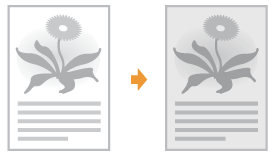
The Overall Print Result Is Dark
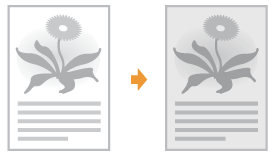
Try one of the following to solve the problem.
<Cause 1> The copy density setting specified is not appropriate.
|
Solution
|
Adjust the <Density> or <Correct Density> to a lower level from the operation panel.
|
<Cause 2> The machine is exposed to direct sunlight or strong light.
|
Solution
|
Relocate the machine.
|