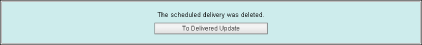Updating the Firmware
Update from the Remote UI.
|
NOTE
|
Communication testTo check that the transmission with the delivery server is properly operating, if necessary, perform a communication test before installation.
|
Updating by Connecting This Printer to an Outside Network
If the printer is connected to an outside network, you can update to a most recent firmware by linking with the delivery server.
|
IMPORTANT
|
Estimated time required to apply firmwareThe time required to apply the downloaded firmware is approximately 20 minutes. This operation may take more time depending on the system configuration and network environment of your printer.
|
Checking the New Firmware/Specifying the Delivery Settings
You can check the new firmware that is applicable with the printer and specify the delivery settings.
1
Start the Remote UI, and then log in as Administrator.
2
From the top page of the Remote UI, click [Settings/Registration] → [License/Other] → [Register/Update Software].
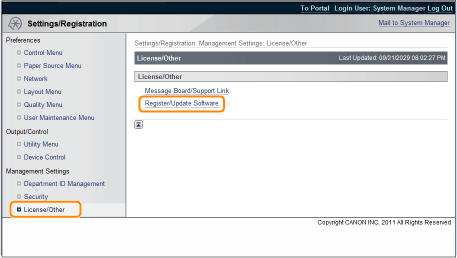
3
Click [Delivered Update].
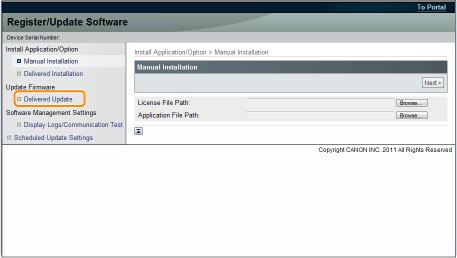
4
Click [Confirm New Firmware].
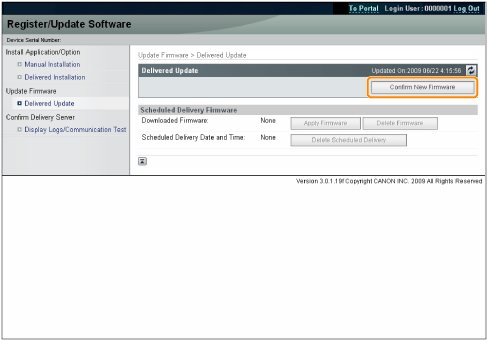
Contact the delivery server for information on whether an applicable new firmware is available or not.
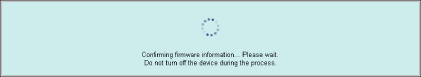
5
Verify the displayed information → specify necessary settings → click [Execute].
If the agreement screen is displayed, read the agreement. If you abide with the agreement, press [I Accept].
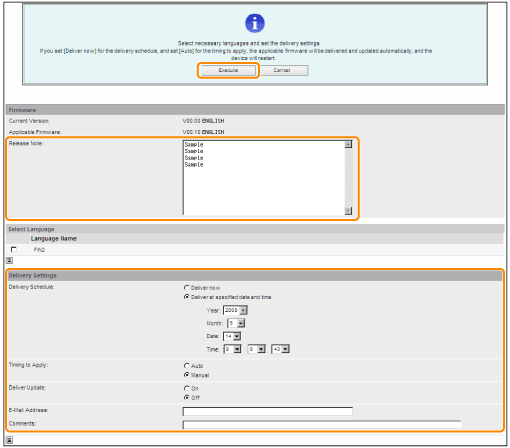
Details of each item are shown below.
Firmware:
|
Current Version:
|
Displays the version of the current firmware.
|
|
Applicable Firmware:
|
Displays the new firmware that is applicable with the printer.
|
|
Release Note:
|
If the new firmware has a release note, that information is displayed.
|
Delivery Settings:
Delivery Schedule: Click "Deliver now" or " Deliver at specified date and time."
You can specify a date/time up to 30 days later for delivery schedule.
You can specify a date/time up to 30 days later for delivery schedule.
|
[Deliver now]:
|
Downloads the firmware after the delivery setting is specified.
|
|
[Deliver at specified date and time]:
|
Select the date/time (year, month, date, and time) to download the firmware from the drop-down list.
|
Timing to Apply: Click [Auto] or [Manual].
|
[Auto]:
|
The firmware is automatically applied after the download of the firmware is completed.
|
|
[Manual]:
|
Only downloads the firmware. To apply the downloaded firmware, set from [Apply Firmware].
|
Deliver Update: Click [On] or [Off].
|
[On]:
|
Downloads only the difference between the current firmware and the new firmware.
|
|
[Off]:
|
Downloads the new firmware entirely.
|
E-Mail Address: Enter the e-mail address of the administrator. You can receive e-mails regarding the update status that is sent from the delivery server.
You can enter up to 64 characters for the e-mail address (excluding "(," ")," "<," ">," ",," ";," ":," "”," and "\").
You can enter up to 64 characters for the e-mail address (excluding "(," ")," "<," ">," ",," ";," ":," "”," and "\").
Comments: Enter the comment that will automatically be added to the e-mail. If the model name is entered, you can identify which device status the e-mail is about.
You can enter up to 128 characters in Comment.
You can enter up to 128 characters in Comment.
|
NOTE
|
Delivery Schedule and Timing to ApplyWhen the Delivery Schedule is set to [Deliver now] and the Timing to Apply is set to [Auto]
The firmware is applied after the new firmware is downloaded from the delivery server. When the application is completed, the printer automatically restarts. 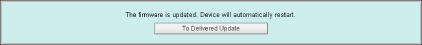 When the Delivery Schedule is set to [Deliver now] and the Timing to Apply is set to [Manual]
The new firmware is downloaded. 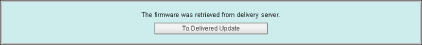 When the Delivery Schedule is set to [Deliver at specified date and time]
The scheduled delivery is set to the specified date/time. 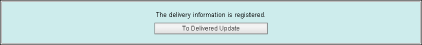 |
Applying the Downloaded Firmware
You can apply the downloaded firmware to the printer.
|
NOTE
|
|
If the Timing to Apply in Delivery Settings is set to [Auto], this step is not necessary.
|
1
Start the Remote UI, and then log in as Administrator.
2
From the top page of the Remote UI, click [Settings/Registration] → [License/Other] → [Register/Update Software].
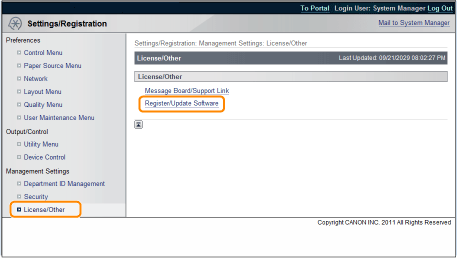
3
Click [Delivered Update].
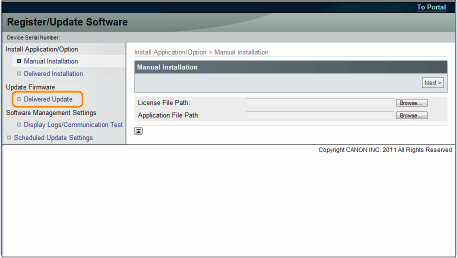
4
Click [Apply Firmware].
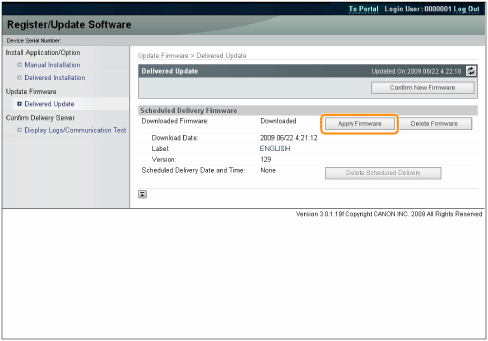
5
Confirm the firmware to apply → click [Yes].
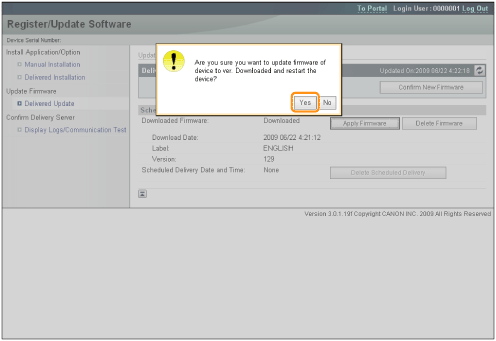
The new firmware is applied to the printer. When the application is completed, the printer automatically restarts.
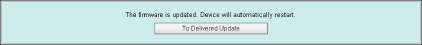
Deleting the Downloaded Firmware
You can delete the downloaded firmware.
1
Start the Remote UI, and then log in as Administrator.
2
From the top page of the Remote UI, click [Settings/Registration] → [License/Other] → [Register/Update Software].
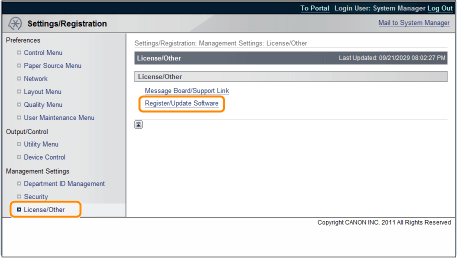
3
Click [Delivered Update].
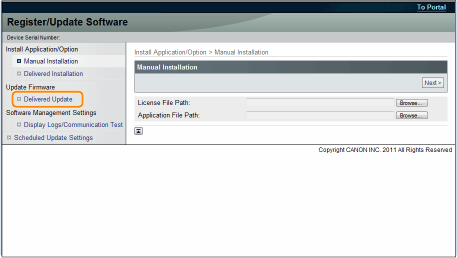
4
Click [Delete Firmware].
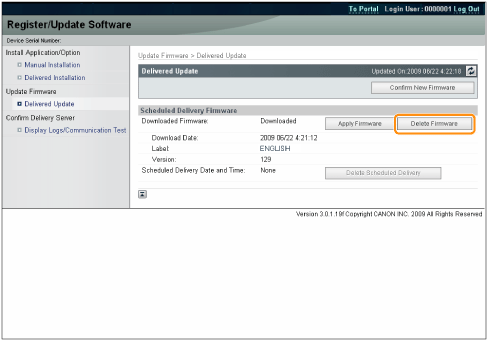
5
Confirm the firmware to delete → click [Yes].
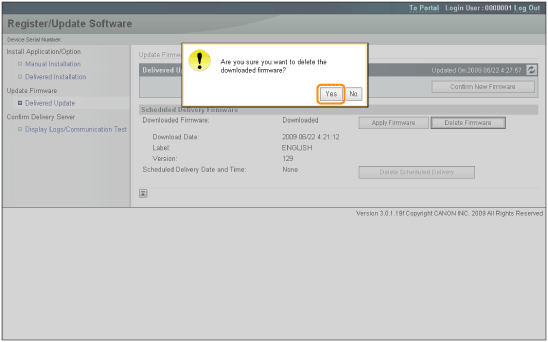
The firmware is deleted.
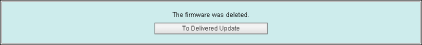
Deleting the Scheduled Delivery
You can delete the scheduled delivery of the firmware.
1
Start the Remote UI, and then log in as Administrator.
2
From the top page of the Remote UI, click [Settings/Registration] → [License/Other] → [Register/Update Software].
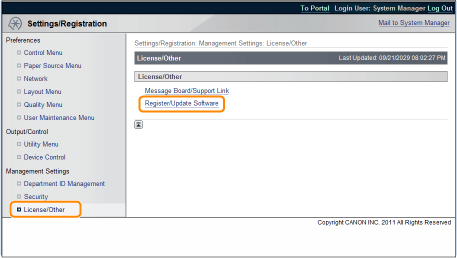
3
Click [Delivered Update].
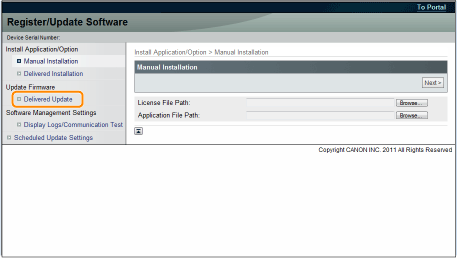
4
Click [Delete Scheduled Delivery].
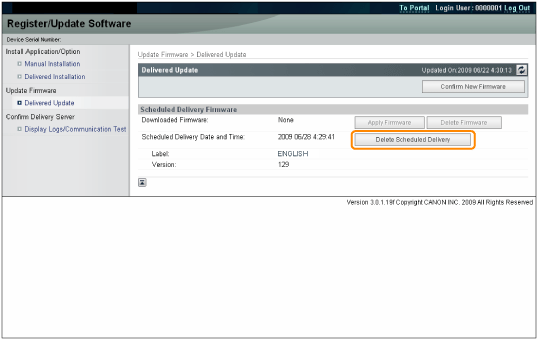
5
Confirm the information of the scheduled delivery → click [Yes].
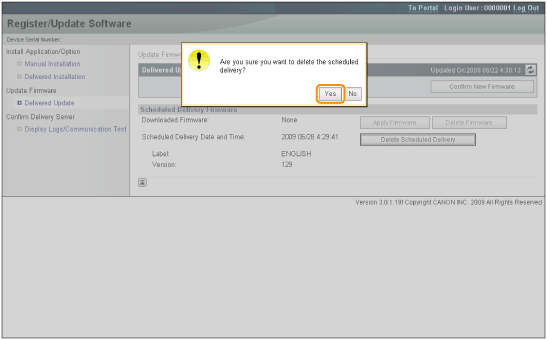
The scheduled delivery is deleted.