Printed Data Lies outside Paper
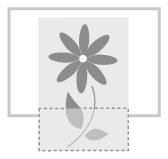
Perform one of the following solutions according to the cause.
<Cause 1> When the following settings in the [Select Feeder] menu are set to [Mixed Sizes], custom size paper whose long edges are 215.9 mm or less is loaded in landscape orientation and printed (only when the UFR II printer driver is used).
Size of the paper in the multi-purpose tray
Drawer N (N = 1, 2, 3) size
|
Solution
|
Load the paper in portrait orientation, and then print again.
|
<Cause 2> When the UFR II printer driver was not used, custom size paper was loaded in portrait orientation to be printed.
|
Solution
|
Load the paper in landscape orientation, and then print again.
|
<Cause 3> Paper of the size smaller than the data size is loaded.
|
Solution
|
Load the paper of the size that matches the data size or print the data in the reduced size that matches the paper size.
|
<Cause 4> Paper is not loaded properly in the paper drawer or multi-purpose tray.
|
Solution
|
Load the paper properly.
|
<Cause 5> The printing position is adjusted in [Adj. Start Position].
|
Solution
|
The printing position is adjusted in [Adj. Start Position].
|