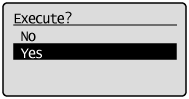Checking the Printer Settings
You can check the printer status, network settings, and so on by printing Configuration Page or Network Status Print.
 |
Configuration Page or Network Status Print is designed to be printed on Letter size paper. Be sure to use Letter size paper.
|
 |
You can also check the network settings and so on using the following software.
|
1
Load Letter size paper in the multi-purpose tray or paper drawer.
2
Make sure that the printer is online (the  Online indicator is on).
Online indicator is on).
 Online indicator is on).
Online indicator is on).If the  Online indicator is off, press [
Online indicator is off, press [  ] (
] ( Online).
Online).
 Online indicator is off, press [
Online indicator is off, press [  ] (
] ( Online).
Online).3
Press [  ] (
] ( Utility).
Utility).
 ] (
] ( Utility).
Utility).4
Select [Configuration Page] or [Network Status Print] using [  ] or [
] or [  ], and then press [OK].
], and then press [OK].
 ] or [
] or [  ], and then press [OK].
], and then press [OK]. 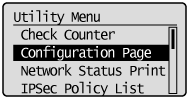
[Configuration Page]
Prints the list of currently available functions for the printer and setting values of the menus, and so on.
[Network Status Print]
Prints the TCP/IP settings including the IP address and information including security settings.
5
Select [Yes] using [  ], and then press [OK] to print Status Print.
], and then press [OK] to print Status Print.
 ], and then press [OK] to print Status Print.
], and then press [OK] to print Status Print.