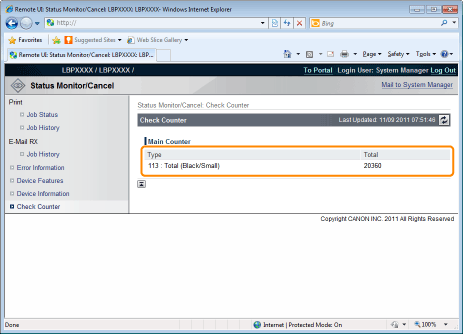Checking the Number of the Printed Pages
If you want to check the number of the printed pages, use either of the following methods.
Checking the Counter Using the Printer's Control Panel
You can check the number of the printed pages using the control panel.
1
Press [  ] (
] ( : Settings).
: Settings).
 ] (
] ( : Settings).
: Settings). 2
Select [Check Counter] using [  ] or [
] or [  ], and then press [OK].
], and then press [OK].
 ] or [
] or [  ], and then press [OK].
], and then press [OK]. 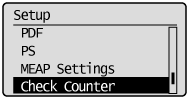
3
Select the counters to check using [  ] and [
] and [  ], and then press [OK]. (LBP6680x only)
], and then press [OK]. (LBP6680x only)
 ] and [
] and [  ], and then press [OK]. (LBP6680x only)
], and then press [OK]. (LBP6680x only)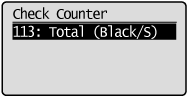
4
Check the number of the printed pages.
LBP6680x
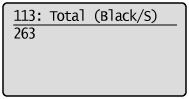
LBP6670dn
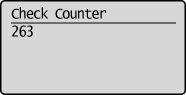
Checking the Counter Using a Web Browser (Remote UI)
You can check the number of the printed pages using the Remote UI.
1
Start the Remote UI, and then log in as Administrator.
2
Select [Check Counter] from the [Status Monitor/Cancel] menu.
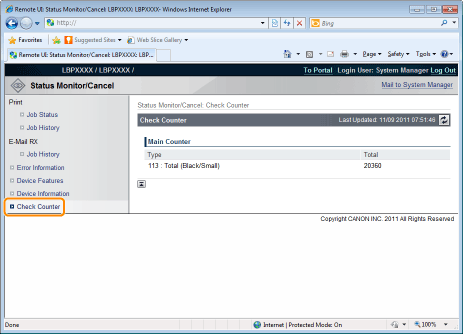
3
Check the number of the printed pages.