 ] in the [Page Setup] dialog box or the [Print] dialog box.
] in the [Page Setup] dialog box or the [Print] dialog box.Viewing the Online Help
You can display the online help by clicking [  ] in the [Page Setup] dialog box or the [Print] dialog box.
] in the [Page Setup] dialog box or the [Print] dialog box.
 ] in the [Page Setup] dialog box or the [Print] dialog box.
] in the [Page Setup] dialog box or the [Print] dialog box.The online help includes additional information about every printing option. If this manual does not provide the information you need, see the online help.
1.
Select your printer from [Printer] → select a preferences pane → click [  ].
].
 ].
].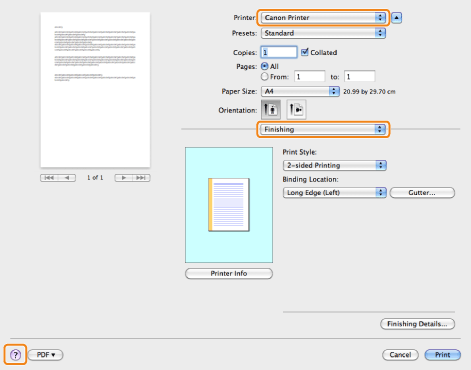
Select one of the following preferences panes:
[Paper Source] preferences pane
[Finishing] preferences pane
[Quality] preferences pane
[Special Features] preferences pane
The online help is displayed.
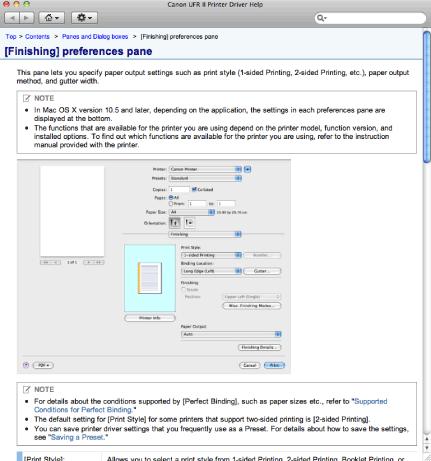
|
NOTE
|
|
For details about how to display the [Page Setup] dialog box and the [Print] dialog box, see "Printing with the Printer Driver."
The screen may vary according to the operating system, as well as the type and version of the printer driver.
|