
From the [Start] menu, select [Control Panel], and then click [Add or Remove Programs].








|
(1)
|
Select [Canon LBP6310].
|
|
(2)
|
Click [Change/Remove].
|
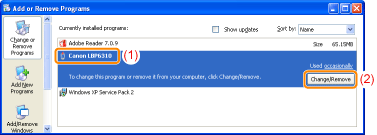



|
(1)
|
Select [Canon LBP6310].
|
|
(2)
|
Click [Uninstall/Change].
|
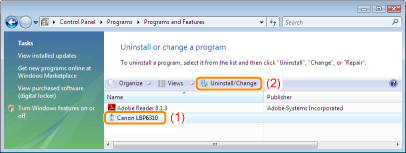
 If [Canon LBP6310] is not listed If [Canon LBP6310] is not listed If the [User Account Control] dialog box appears If the [User Account Control] dialog box appearsClick [Continue] or [Yes].
|