Starting the Uninstaller from the CD-ROM
1
Insert the supplied CD-ROM "User Software" into the CD-ROM drive of your computer.
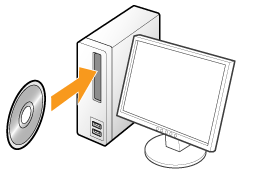
When the following screen appears, click [Exit].
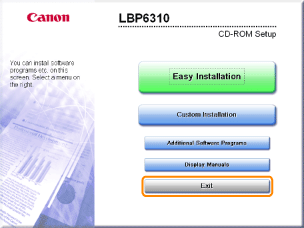
 If the [AutoPlay] dialog box appears If the [AutoPlay] dialog box appearsSelect [Open folder to view files], and then proceed to Step 4.
|
2
Display [My Computer] or [Computer].
3
Right-click the CD-ROM icon, then select [Open] from the pop-up menu.
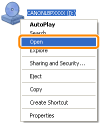
Open the folder in which the uninstaller is included.
For a 32-bit operating system
Open the [English] - [32bit] - [MISC] folders.
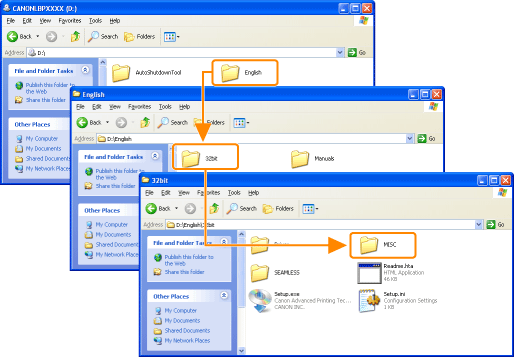
For a 64-bit operating system
Open the [English] - [x64] - [MISC] folders.
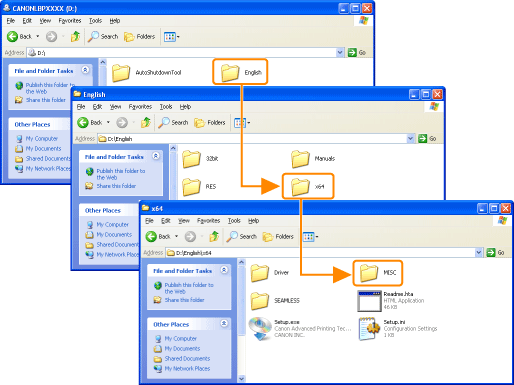
5
Double-click the exe file.
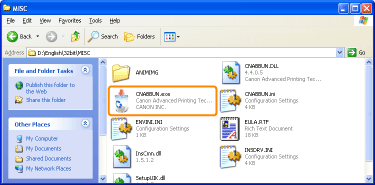
 If the [User Account Control] dialog box appears If the [User Account Control] dialog box appearsClick [Continue] or [Yes].
|
|
For details on the uninstallation, see "Uninstalling the Printer Driver."
|