If You Use the Printer by Direct Connection
You can use this printer as a printer directly connected to a network.
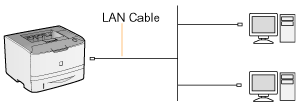

When using the printer by direct connection, perform the following tasks.
|
1.
|
Install the printer driver.
|
 |
|
|
2.
|
Change the network settings for the printer as needed.
|
 |