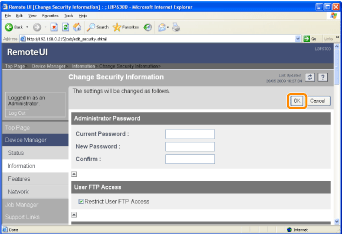Restricting the FTP Access from End-Users
This section describes the procedure for specifying the settings using the Remote UI. To specify the settings using FTP Client, see "FTP Client."
1
Start the Remote UI, and then log in as Administrator.
2
Select [Information] from the [Device Manager] menu.
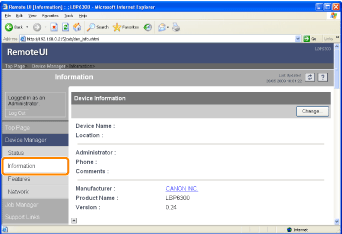
3
Click [Change] under [Security].
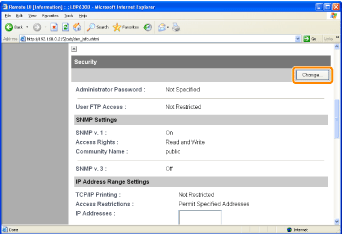
4
Select the [Restrict User FTP Access] check box.
If the check box for this option is cleared, all the users can access using FTP Client.
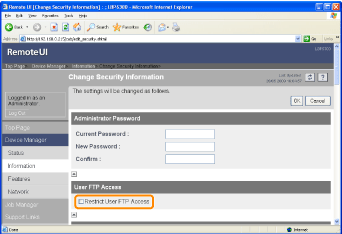
5
Click [OK].