Obtaining the Security Access Logs
You can obtain the security access logs (information about the date and time when the access was blocked, IP address, port number, and restriction type) when access from a user restricted in [IP Address Range Settings] is blocked.
This section describes the procedure for specifying the settings using the Remote UI. To specify the settings using FTP Client, see "FTP Client."
1
Start the Remote UI, and then log in as Administrator.
2
Select [Information] from the [Device Manager] menu.
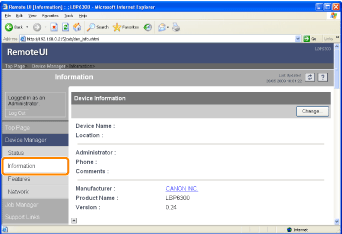
3
Click [Change] under [Security].
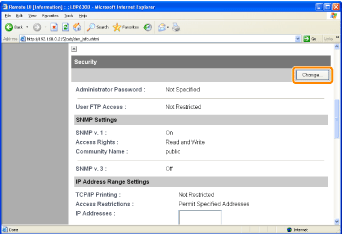
4
Set [Access Logs] to [On].
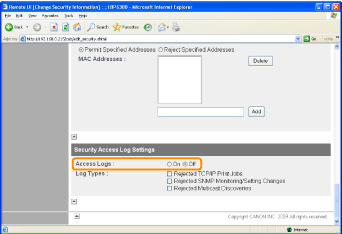
5
Select a check box for the type of logs which you want to obtain.
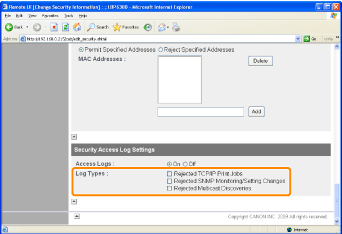
|
[Rejected TCP/IP Print Jobs]
|
The security access log is recorded when access from a user who is rejected to perform the TCP/IP printing is blocked.
|
|
[Rejected SNMP Monitoring/Setting Changes]
|
The security access log is recorded when access from a user who is rejected to monitor/change the SNMP setting is blocked.
|
|
[Rejected Multicast Discoveries]
|
The security access log is recorded when access from a user who is rejected to perform the multicast discovery is blocked.
|
6
Click [OK].
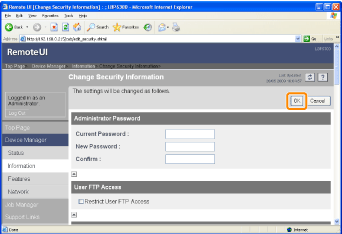
 "
"